Welcome! Looking to register and gain full access to our community? Here’s what you need to know:
Acceptance to our community is dependent upon the following:
- You are a current Devo user (customer or partner)
- You agree to abide by our Terms and Conditions and Community Guidelines
All good? Great, Let’s get started!
-
To complete your registration, click “Login”
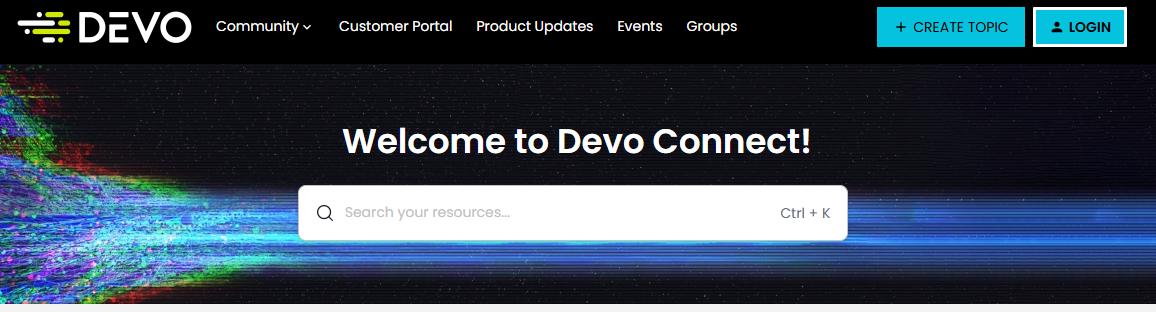
-
Click “Create an account”
-
Fill out your registration information. Please note, all information you share will be private (only Devo administrators will have this information) with the exception of your username
-
If you would like to be more anonymous, please choose your username accordingly. If you forget, you can always ask the Community Manager to change your username later.
-
Please include your WORK email when registering.
-
-
Next, you will receive an email asking you to activate your account. Please follow the instructions to activate your account. After this your login information is verified.
-
Please note: you will still not have full access to all community sections until our moderators approve your registration on the backend. Please be patient, this will occur within 24 hours of your registration.
-
-
Once you are approved, you will receive full access to our community! Welcome, we are so excited to have you!
-
If you are looking for next steps once you gain access, please check out the New Here? Section
-
Happy Connecting!


