Devo is happy to present the latest version of Devo Exchange! In this update, you will find a new way to find and install MITRE Alerts as well as a collection of quality improvements!
Video Preview
UI Redesign

The design team has done a great job of improving the Devo Exchange experience with a new Header, submenus, easier navigation and a host of other visual improvements.
Content can now include video elements and guides!
In addition:
- New & Noteworthy renamed to Newest
- Recently visited can now be found in Discover
- Use cases and Most popular section removed from Discover
Alert Pack and Content redefinition for MITRE Alerts

Alerts will continue to be published in packs but now you have to install each alert individually. Giving you complete control of which alerts to install and when.
Each alert inside a pack will be listed with information and code buttons showing the purpose of the alert as well as the code so you can examine the queries.
Through the Alert Pack panel, you can also manage the install/uninstall for each alert in the pack.
New MITRE Section
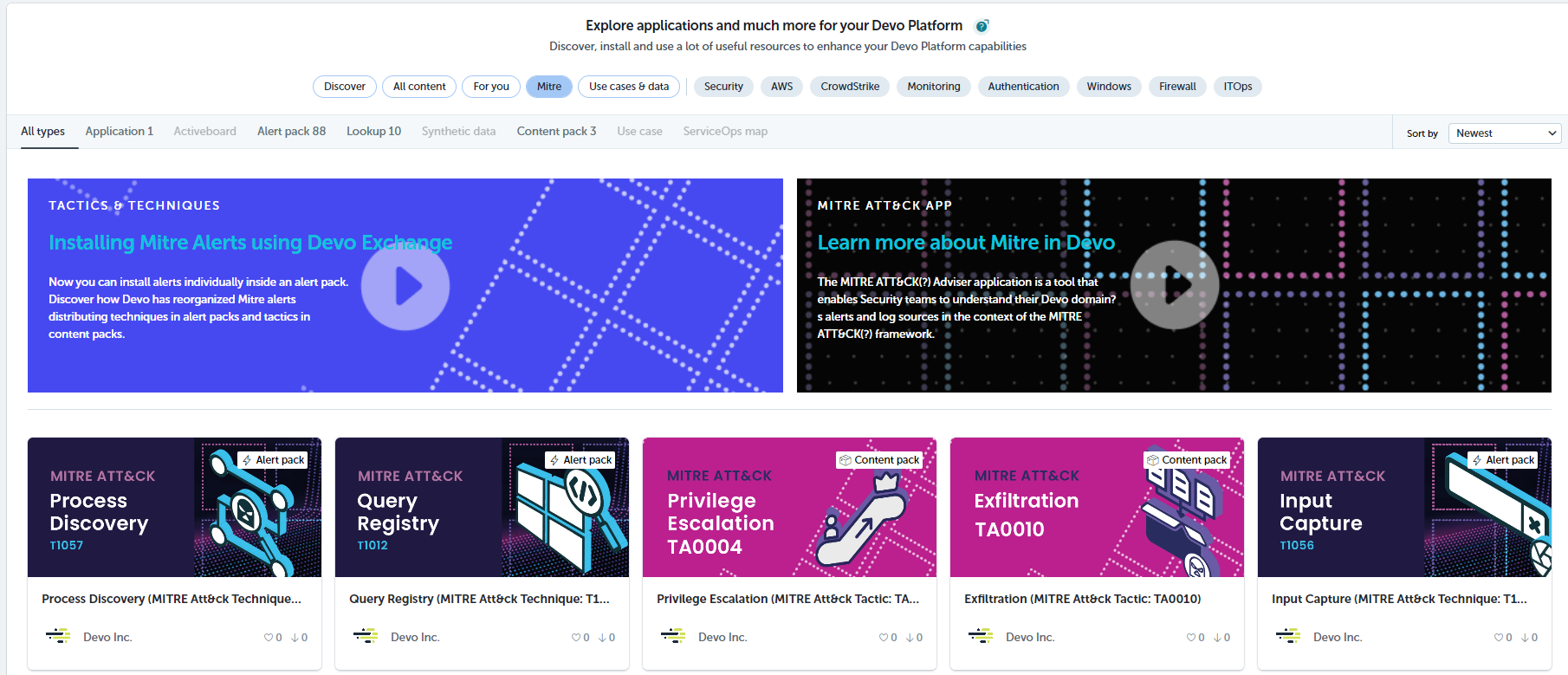
Exchange’s main window now has a MITRE Section tab, collecting all the content relating to MITRE ATT&CK. If you are new to the MITRE ATT&CK framework, it is a guideline for classifying and describing cyberattacks and intrusions.
MITRE Section Includes
- MITRE ATT&CK Adviser App - A must-have application detailing the coverage of your current alerts as compared to the MITRE ATT&CK Techniques available.
- Content Packs - This group corresponds to the MITRE ATT&CK Tactic and all the content available for that tactic.
- Alert Packs - Containers filled with Alerts that correspond with the techniques used for a particular MITRE ATT&CK tactic.
- Lookups - Enrichments required for the installation of certain alerts.

