New ActiveBoard released in Devo Exchange!
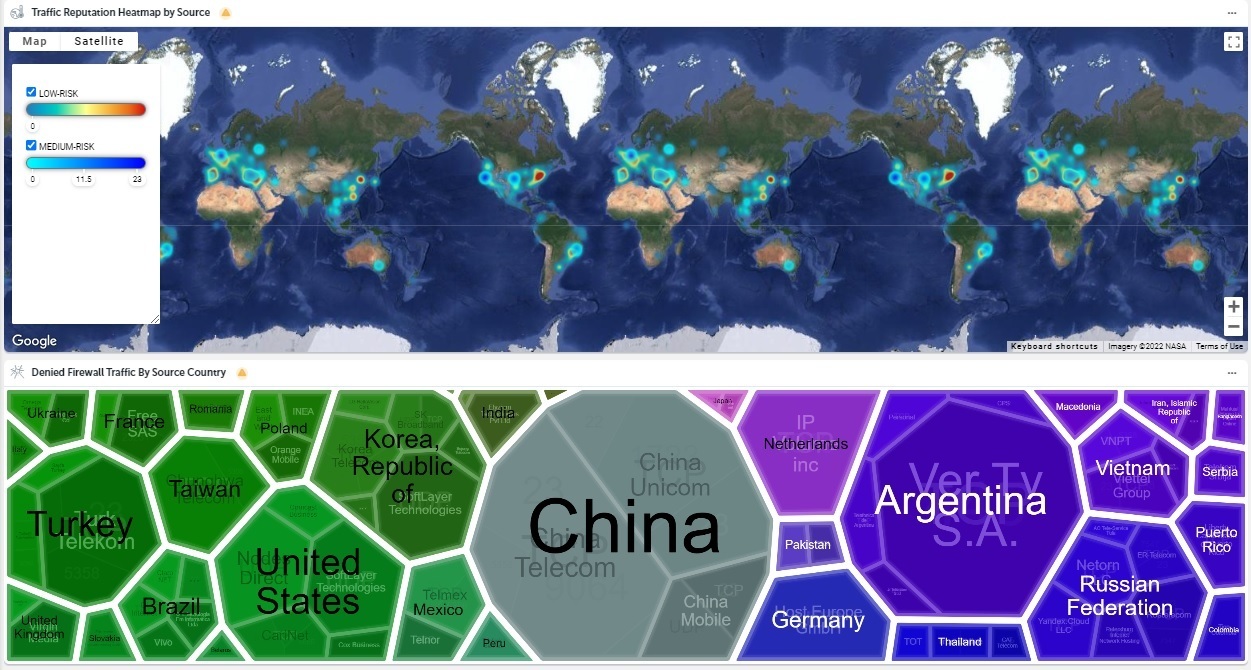
Firewall Monitoring
This Activeboard is based on firewall.all.traffic table and allows you to analyze and monitor firewall traffic logs from different angles. In this activeboard you will be able to:
- Get data insights about Action, Protocol, Source Zone, Source IP, Source Port, Device Name, Application, Destination Zone, Destination IP, Destination Port and you will be able to filter the widgets by those
- Track Traffic Volume and Actions
- Have access to Traffic Reputation heatmaps by Source and Destination
- Compare the top 10 connections by source IP, the top 10 data volume for each source IP and each destination IP, and the top Talkers by connection and by data transfer...
- Get details about the most used Firewall rules
- Analyze denied firewall traffic and most rejected source IPs
Note: This Activeboard processes a large amount of data. It is highly recommended you use aggregation tasks to speed up loading and processing. Learn more here: https://docs.devo.com/space/latest/95207931/Manage+widgets
Download it today!

Download directly from Exchange.




