Hello everyone, the latest release of the Devo Platform is now live! Release 8.14.0 brings in a new Home Page redesign that makes it more lightweight and relevant to all our users! Jump directly into useful resources with the new top-row cards. Return to your tasks faster with quick launch windows containing all your recent and favorite searches and activeboards. Or start querying your data with the integration of the query window in the center of the page! A new tab in Usage Analytics for Injestion and Licensing and login and table improvements round up the release. Read on to learn more!
Geo Availability
| Region | Status |
|---|---|
| CA | Released |
| US | Released |
| EU | Released |
| APAC | Released |
Table of Contents
New Features
Homepage Redesign
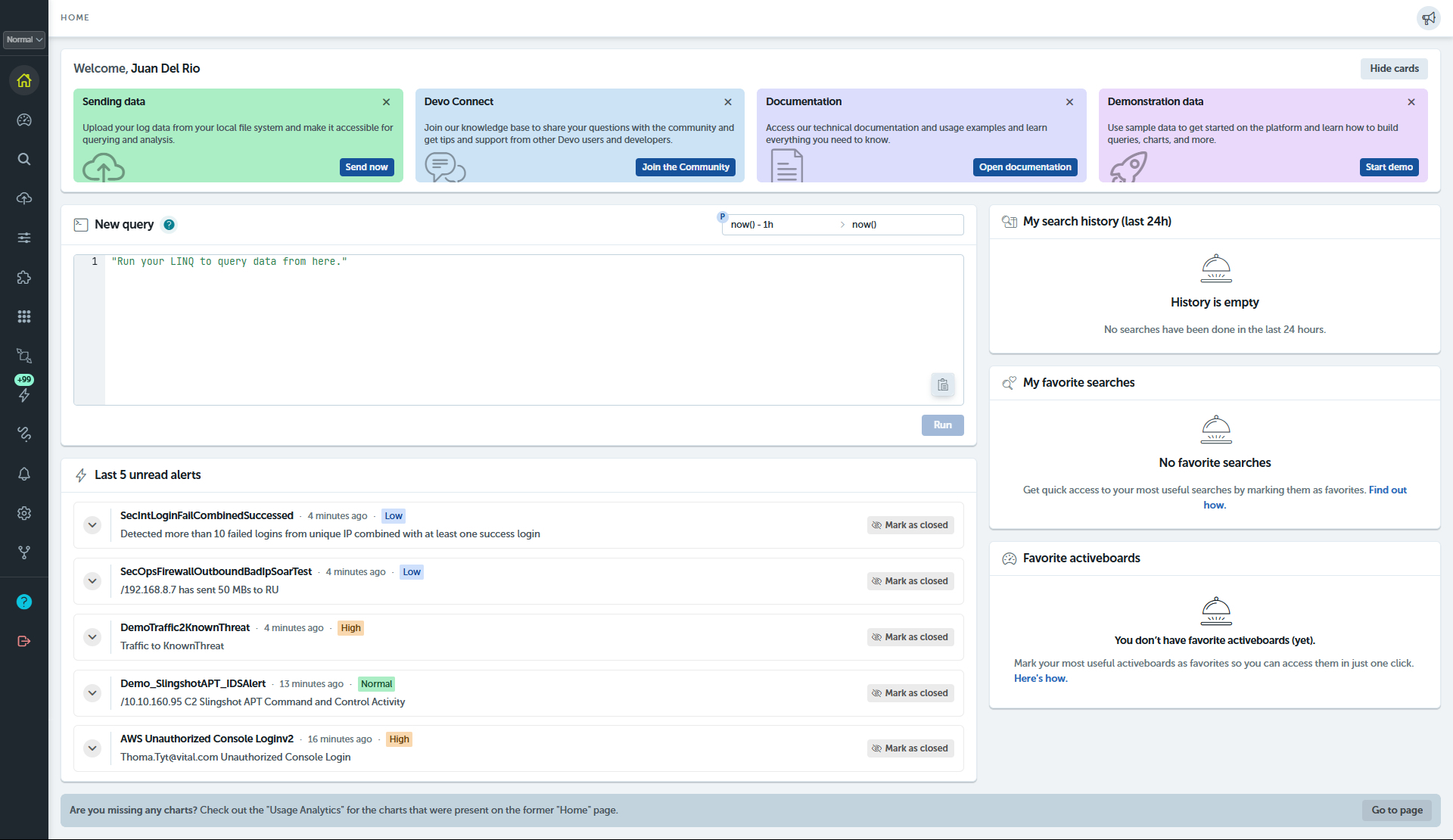
We have redesigned the homepage to make it more lightweight, relevant and useful to all our customers. Main benefits are:
- Jump to useful resources and features directly on Homepage
- View relevant information focused on your most recent activity and favorite assets.
- Run queries directly from the homepage
Widgets that used to be on the home page have been moved to a new tab in Usage Analytics called Ingestion & Licensing.
Quick Action Cards
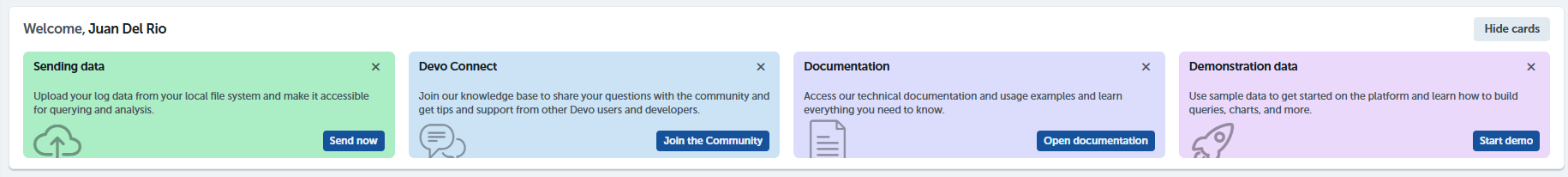
These are launch points to additional resources, can be closed individually, hidden from view or restored if any card was closed by mistake.
Query and Recent Alerts
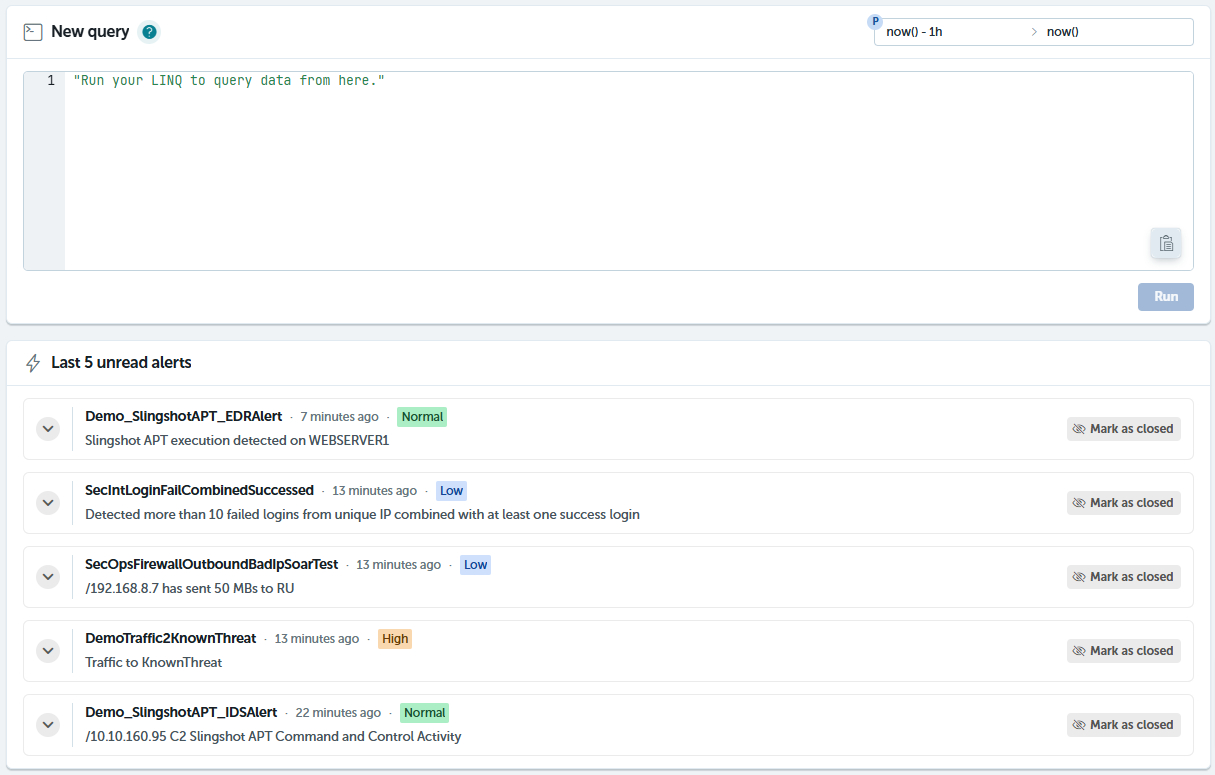
This section provides a quick view of your latest alerts and allows you to start querying your data without jumping out of the homepage.
Keyboard shortcut to run your query is CTRL+Enter on PC and Command+Enter on MacOS
Recent Searches and My Favorites
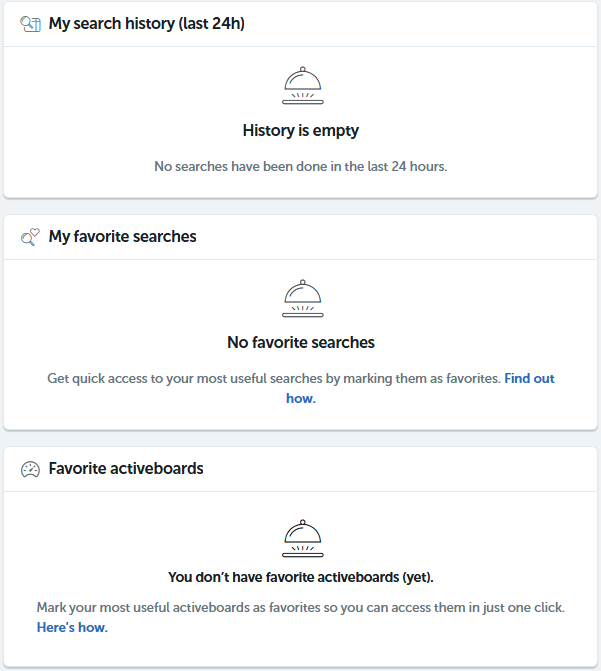
Get back to a previous search quickly or jump to your saved searches and activeboards directly from the home page!
Set your HomePage in preferences

You can also set your homepage in your preferences!
New Permissions available for HomePage
The following permissions are now available to control view and usage of the Homepage widgets:
| Permission | Element |
|---|---|
| Finders (view) AND Domain search history (view) | “My search history (last 24h)” widget “My favorite searches” widget |
| Triggered alerts (view) OR Alert configuration (view) | “Last 5 unread alerts” widget |
| Data upload (manage) | “Upload your data” card |
| Activeboards (view) | “My favorite Activeboards” widget |
| Finders (view) AND Free text queries (manage) | “New query” section |
| Preferences (manage) | “Go to ‘User preferences’” shortcut |
| Usage Analytics (view) | “Go to Usage Analytics” shortcut |
| Home area (view) | Entire Home section |
New Ingestion and Licensing metrics in Usage Analytics

Some of the widgets in the old homepage have been moved to Usage Analytics new tab, Ingestion and Licensing, and enhanced. This tab gives you a detailed view of:
- Daily License usage summary
- live ingestion stats
- Number of events
- Ingestion volume
- Ingestion by Technology
- Total Daily Volume
All measurements are now in Decimal units (GB, TB, ect) to align with licensing terminology.
Learn more about Usage Analytics in our Docs
Authentication Improvements
Web Access can now be accomplished through SAML2 using a URL that does not contain the “@” character
Synthesis and Injection table alignment
The “_” is now allowed for tag names in new injections and new synthesis tables. We have also updated the error messages:
For Unions:
The table name must contain at least one alphanumeric character and
not contain spaces or special characters (underscores are allowed).
For Injections:
The target table must contain at least one alphanumeric character and
not contain spaces or special characters (underscores are allowed).
Bug Fixes
-Remove session identifiers from User Action Logs in devo.internal.audit.logs tables.



