Hello everyone, the latest release of the Devo Platform is now live! Release 8.10.29 focuses on Activeboard improvements from improved loading options to enhancements for your favorite tools. Among the updates in this release are the new “Load on Demand” options at the widget level and the Activeboard level. Scheduled tasks no longer require tokens to create a task. Multiple enhancements to the Line/Area widget. New background process tab for Usage Analytics Better Error messages for Aggregation tasks and fixes to customer-reported bugs. Check out the full release notes here as well as links to relevant documentation.
Geo Availability
| Region | Status |
|---|---|
| GovCloud | Released |
| CA | Released |
| US | Released |
| EU | Released |
| APAC | Released |
Table of Contents
Updated Features
New options for “Load on Demand” feature for Activeboards
Performance is key in Devo with the release of 8.8.16 we released the “load on demand” feature for widgets. In this release we are expanding this feature by adding more data loading options, not just on the widget level but also at the Activeboard level.
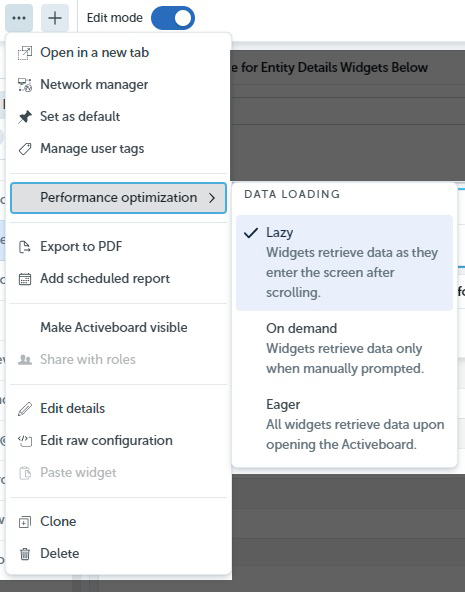
These updates where created to reduce system resources load, reduce Activeboard loading times and give the user a greater control over the Activeboard/Widget load.
Learn more about Load on Demand at the Activeboards level in our Docs.
Learn more about Load on Demand at the Widget level in our Docs.
Activeboard Line/Area widget: All points visibility
Enhancing the At-a-Glance understanding of this widget, users will now have the ability to chose to display all the line/chart area widget points.
Scheduled Tasks: No Tokens required!
In order to simplify the user experience, we have removed the authentication user token needed to create a Scheduled Task. This also means that the scheduled task email can now be sent to any email address. You will still need a token for the following tasks:
- Scheduled tasks CRUD operations need a user session token.
- Scheduled task execution will generate and use a new service token.
Usage Analytics new Background processes tab
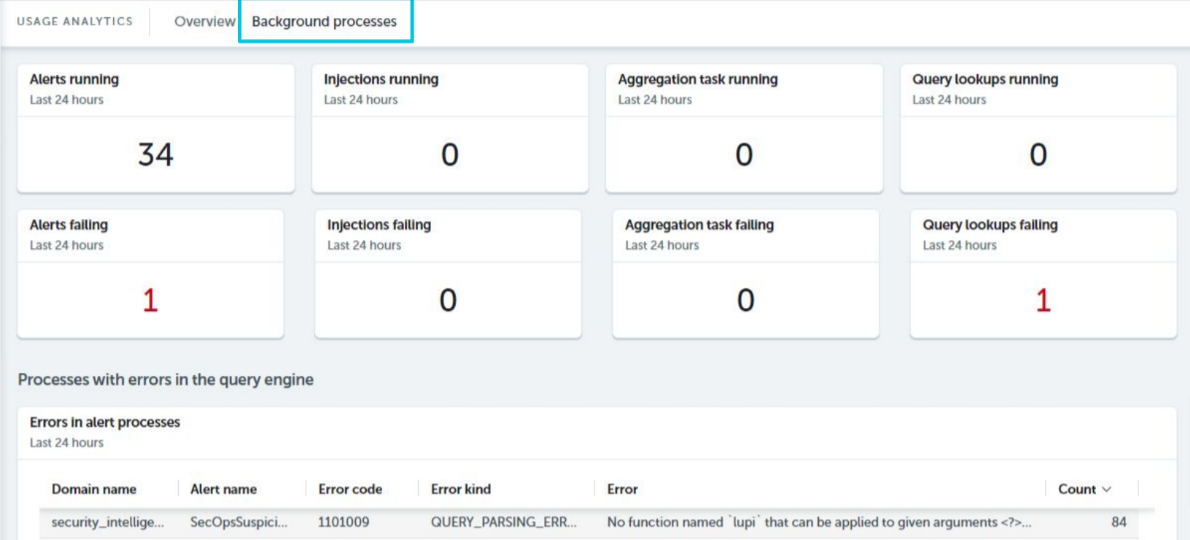
The new Background processes tab gives the user the ability to monitor the running and failed background processes in the last 24 hours of the following entities:
- Alerts
- Injections
- Aggregation Tasks
- Query Lookups
Learn more in our Documentation
Activeboards: Better error messages for Aggregation Tasks.
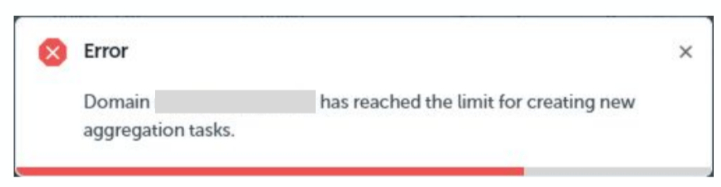
Improvement to Aggregation task error messages, providing more information about the specific error that has occurred so you can take the appropriate actions.
Bug Fixes
- Fixed widget description in Export to PDF
- Fixed Line/Area widget’s Dash Style
- Fixed Stacked Line/Area setting the stacked scale as percentage
- Fixed Yearly periodicity display in Scheduled Tasks.



