The latest release of the Devo Platform is here! Release 8.15.15 brings a pair of usability improvements and bug fixes. With this release, users who use Single Sign-On will be able to quickly return to their session after they log out with the new Session Recovery system. For Data Search, you now have more control over how you Download Data, be it directly on the browser or as a background process, providing new flexibility for large data sets. New download formats were also added to improve the flexibility of this tool. Lastly, a new wait period is introduced to the automatic token deletion system of 30 days. Learn more here!
Geo Availability
| Region | Status |
|---|---|
| CA | Released |
| US | Released |
| US3 | Released |
| EU | Released |
| APAC | Released |
Table of Contents
New Feature
Recover Session functionality added for SSO logins
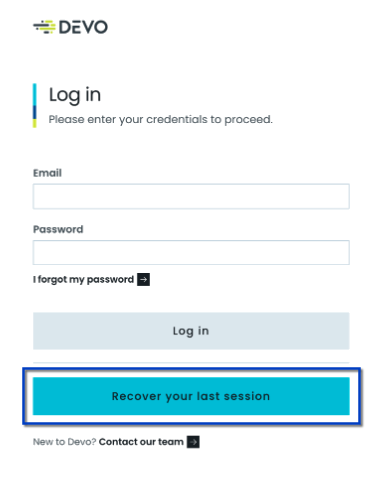
User who log out of an Single Singe-On session will have a new option to recover their session from the log in page. This functionality will be remain available until the browser is refreshed.
Learn more in our Documentation.
Improvement
Improvements to Download Data form in Data Search
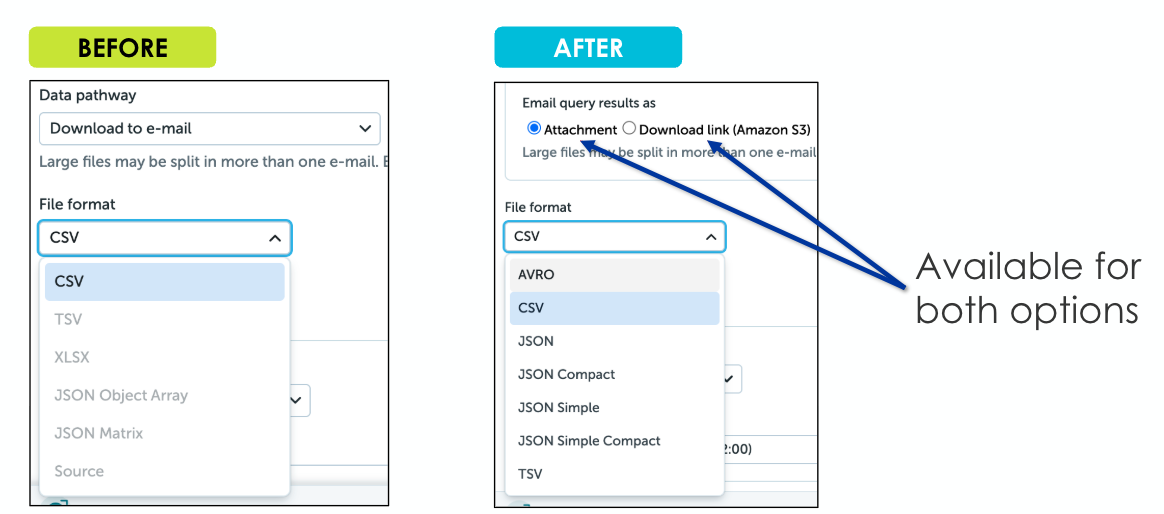
We have improved the Download Data function to provide greater clarity regarding how downloads are executed. The system has be optimized as follows:
Two new Radio Buttons:
- Attachment - Lets you download the data immediately via browser.
- Download Link - Lets you download the data as a background task.
A secondary list of available file formats is additionally presented based on your chosen radial button option.
Learn more in our Documentation.
Token Deletion Delay
When tokens expire, the system now waits 30 days after expiration before automatically deleting the token.
Bug Fixes
-
Audit logs: Previously, the audit log displayed the actual token when a user accessed its details. Now, for enhanced security, the log shows the hashed value of the token.
-
Data search: Previously, when a time period with no data was selected, an error notification was displayed. Now, a clear message indicating “no data to display“ appears directly within the table.



