Hello everyone, the latest Devo Platform release is here! Release 8.8.20 brings a whole host of updates for Alerts! Starting with the new triggered Alerts details page increasing the number of actions you can take from one location. Next we have a new capability to find Alerts by Alert ID with the newly integrated ID search feature. The Alerts type field has received new values to better match the creation of the alert. An new field was added to the audit table devo.audit.alert.definition called “info” as well as a new audit table for Alert triggered operations. Find the full details of this release in this article.
Geo Availability
| Region | Status |
|---|---|
| GovCloud | Released |
| CA | Released |
| US | Released |
| EU | Released |
| APAC | Released |
Table of Contents
New Features
New Triggered Alerts Details page
This functionality is launched from the triggered alert ID, and opens up the alert in full detail. This new page is available even if the alert is grouped. New page has 2 tabs:
- Overview tab: Alert details management
- Annotations tab: Alert annotations management
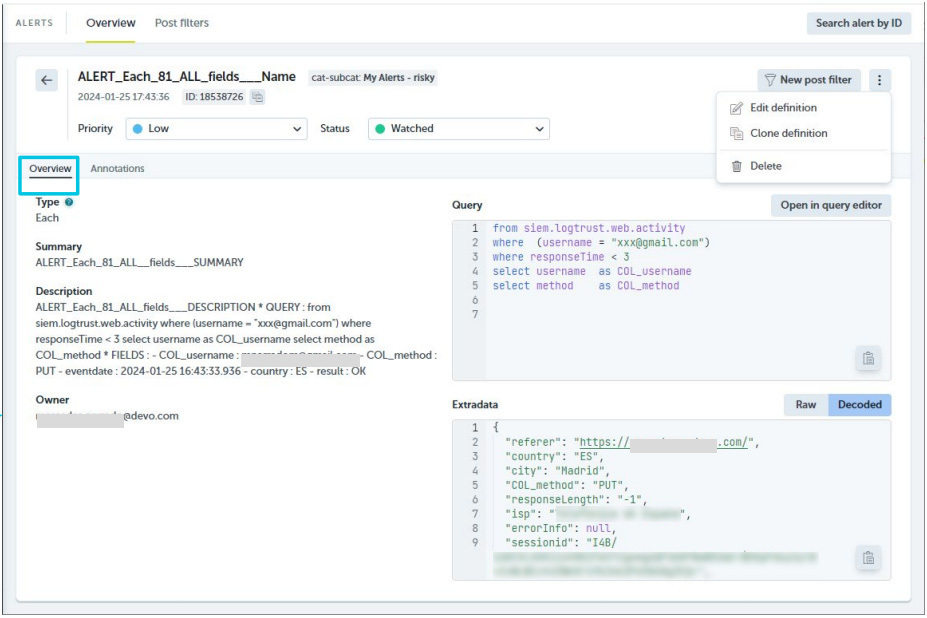
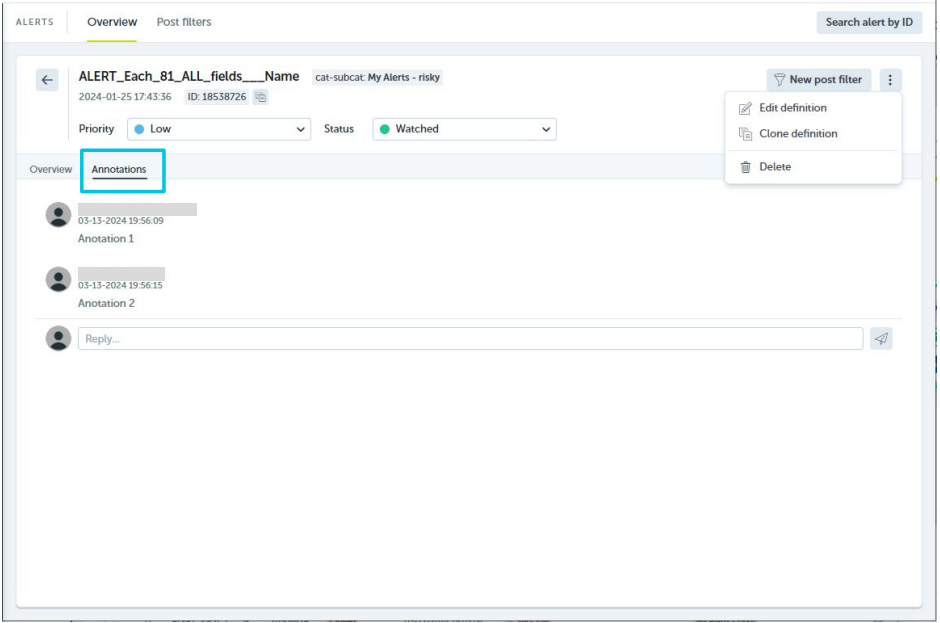
Search by Alert ID
A new search box was added to the Triggered Alert page to allow you to search by full or partial Alert ID. Find your alerts quickly with this new feature!
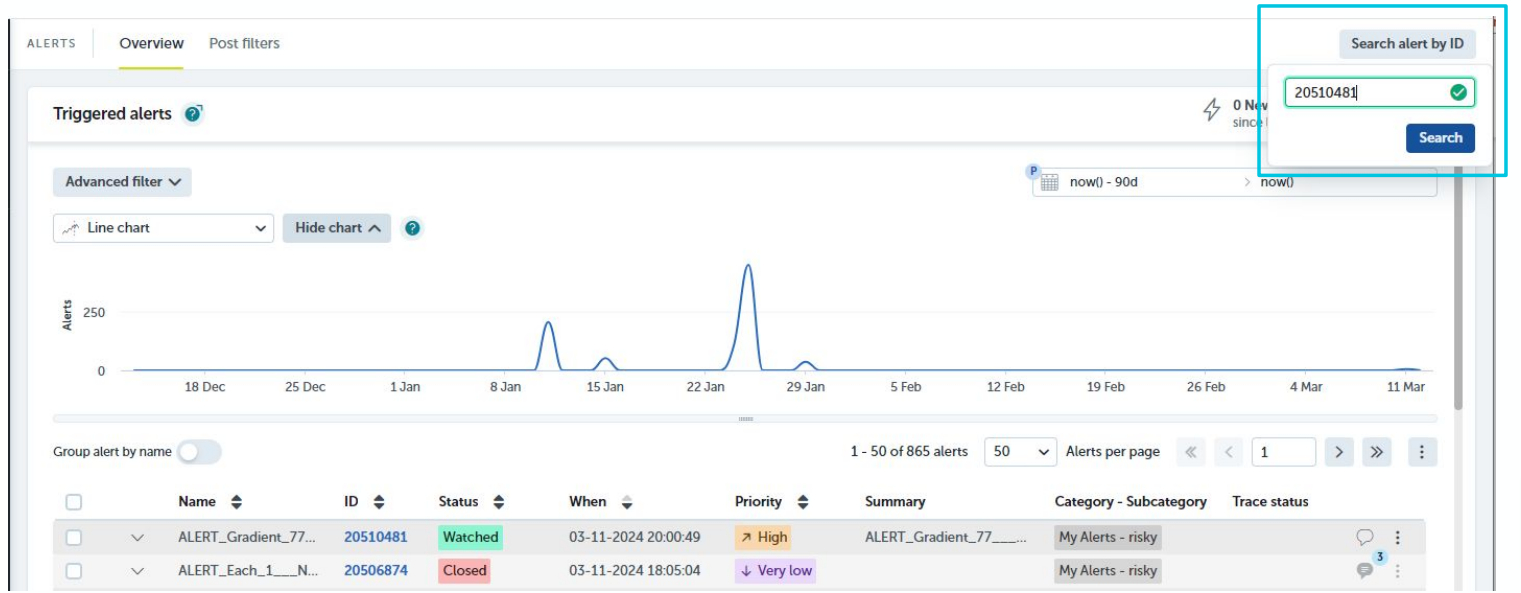
Redefined Type field when Grouping Alerts
Rebuilt for clarity of purpose, now when grouping alerts you get new options in the type field that match better to the actions being taken.
| Old Type Values | New Type Values |
|---|---|
| api_custom | each |
| default | several |
| custom | low |
| etcetera | gradient |
| deviation | |
| rolling | |
| generic |
New “info” field added to audit table devo.audit.alert.definition
New JSON field “info” has been added to this audit table and will include the JSON corresponding to the Alert request operations. Containing:
| Operation | Content |
|---|---|
| Creation | Entire JSON of the Alert creation request |
| Edit | Entire JSON of the Alert editing request |
| Enable/Disable | an empty JSON |
| Deletion | an empty JSON |
Here how it looks:

New audit table devo.audit.alert.triggered
This new audit table is now available in all domains where the System will log (for audit purposes)all the user activities related to triggered Alert operations made in the domain. The table will have the same structure as “devo.audit.alert.definition” except that the “info” field will now contain only the changed value.
The tracked changed values are
- Triggered Alert Status
- Triggered Alert Priority
- Triggered Alert Delete
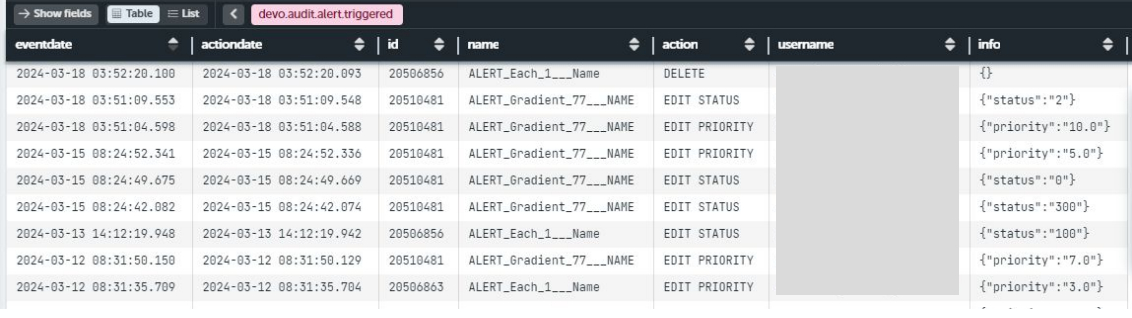
Bug Fixes
Alert Bug Fixes
- Fixed alert creation/cloning when Alerts running limit is reached
- Fixed error when clicking “go to query” on Monitoring Alerts.
Flow Bug Fixes
- Fixed duplicated triggered alerts after restart
- Fixed alert recovery after upgrading flow
- Fixed null creation date on some contexts





