The latest release of the Devo Platform is here! Release 8.15.13 brings improvements through many components of the Platform and introduces a new feature! The Multitenant Content Manager for Devo Exchange makes its debut! You can now manage the available Exchange content for your tenant domains using tailored content plans. The Alerts workflow has also been improved by introducing the new Rules tab on the Alerts page. Manage and perform bulk actions from the Alert Page home! Additionally, a wide variety of smaller improvements and bug fixes are introduced with this release. Read on to learn more!
Geo Availability
| Region | Status |
|---|---|
| CA | Released |
| US | Released |
| US3 | Released |
| EU | Released |
| APAC | Released |
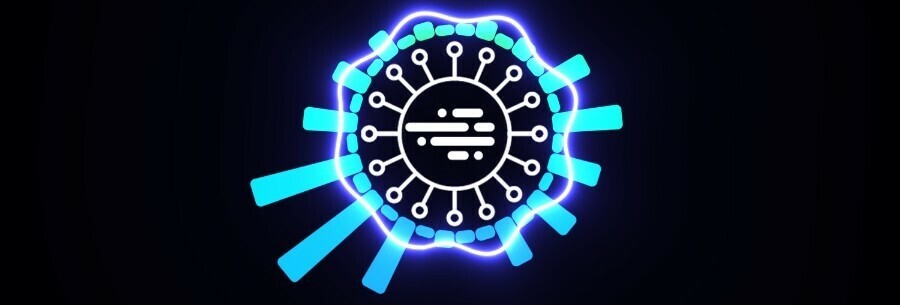
Listen to this Release in Podcast format in the latest Devo ProdCast!
Table of Contents
New Features
Devo Exchange
Multitenant Content Manager
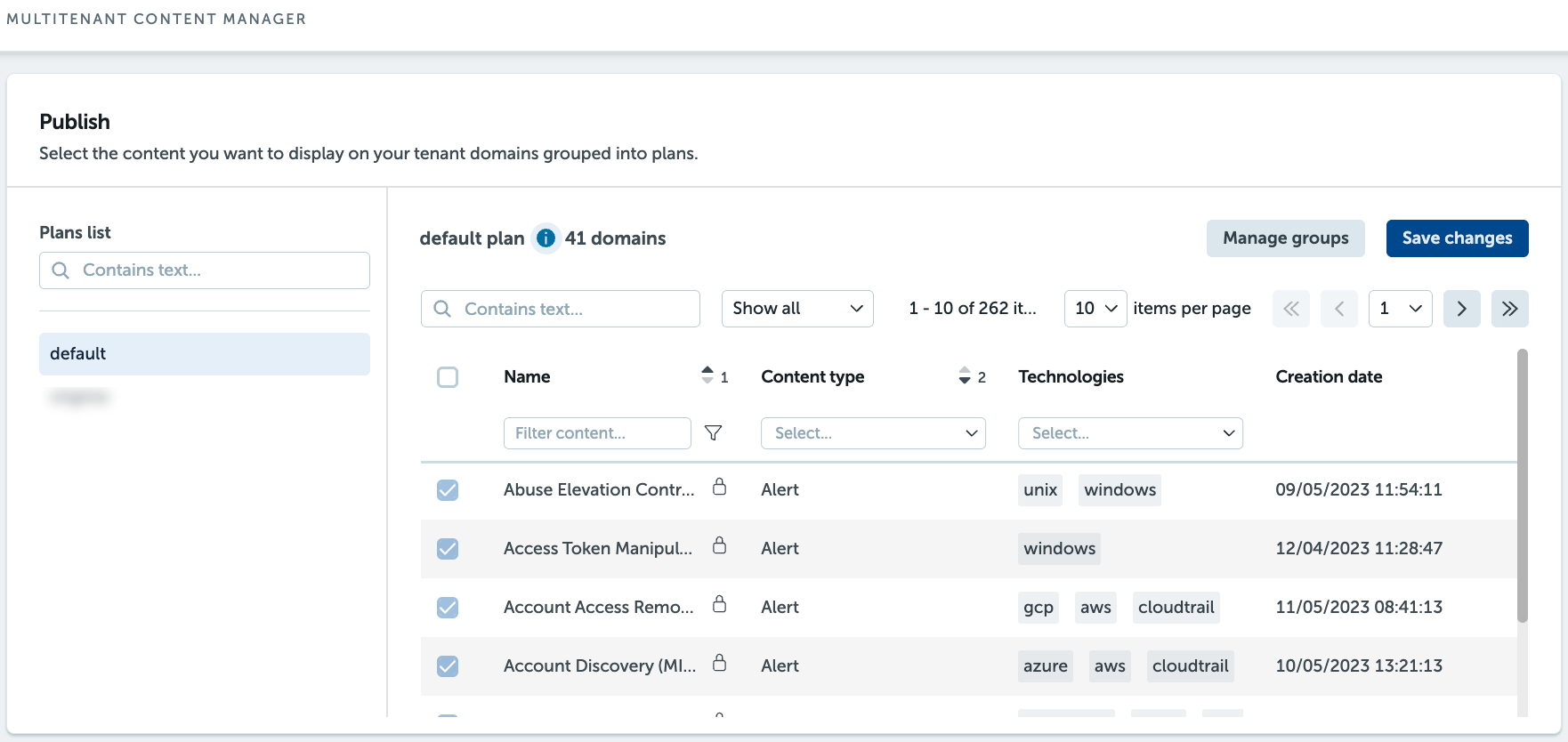
This new vertical app, designed for MSSPs and resellers to administer Devo Exchange content for their tenant domains, allows domain administrations to manage what OOTB Alerts, Activeboards and applications that are available to your tenant domains.

You do this by creating and customizing content plans that you then assign to your tenant domains. This allows you to have full flexibility in catering to your diverse client needs with a clean user experience for both the client and the administrator.
Learn more about it in our Documentation.
Alerts
New Rules tab in Alerts homepage
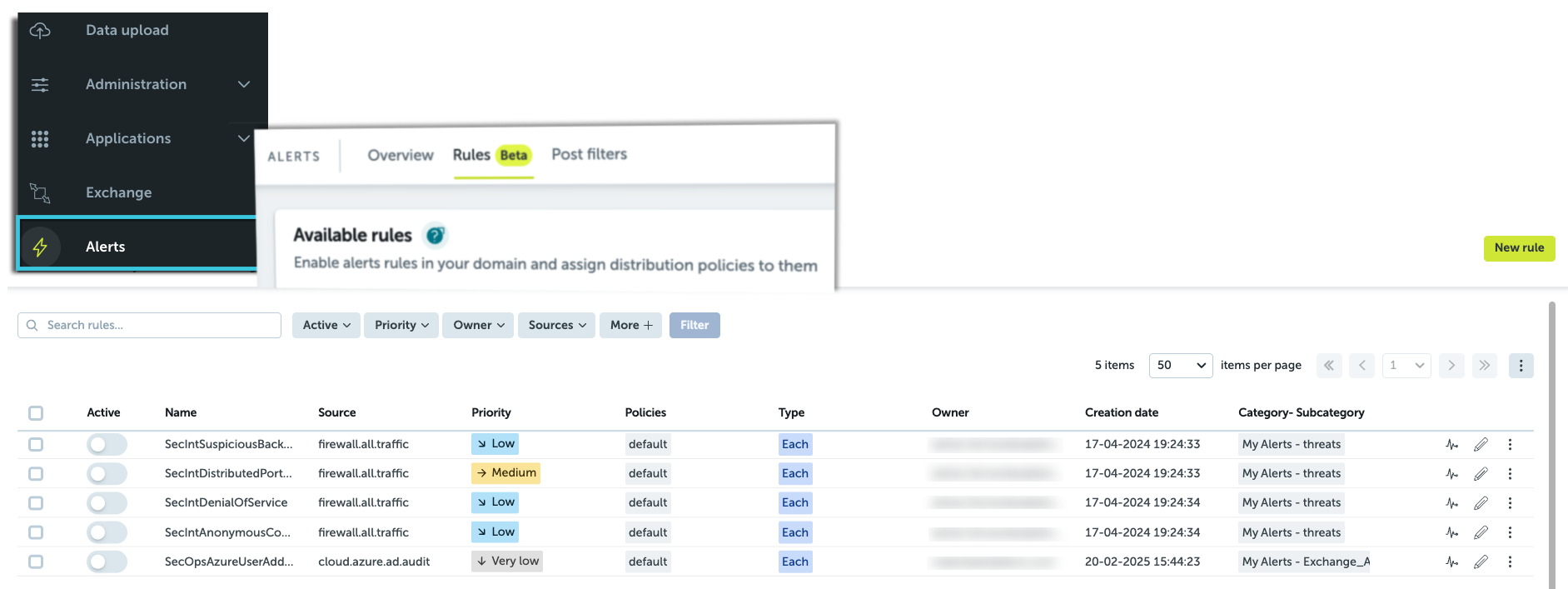
A new tab called “Rules” is introduced to the Alerts page to allow you to view, activate, deactivate and fine tune your alerts rules directly from the Alert page. This improves the workflow of Alert management by placing the Alert Rules in the same page as the Alerts triggered.
The Rules tab includes the following new actions:
- Bulk Actions - Activate, deactivate or delete multiple rules at once.
- New Columns - Includes source table and priority columns for increased clarity.
- New Filter section - Filter by status, priority, owner, sources, delivery policy, type, category and subcategory.
You can also create Each type alerts from this section. Other alert types are still constructed from Data Search for now.
Learn more in our Documentation
View Raw event data
Two new actions have been added to triggered alerts to help you view the source data that caused the alert to trigger.
Download
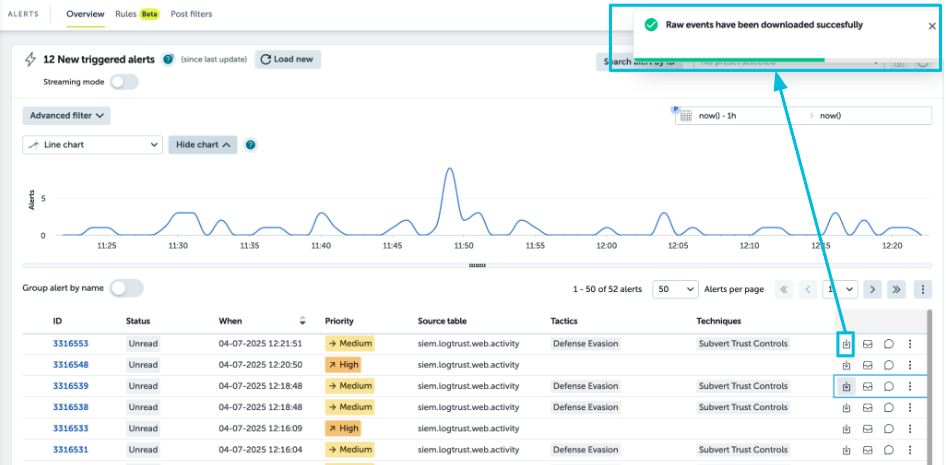
The Download quick action will download a CSV file containing the events that triggered the alert.
Raw Events
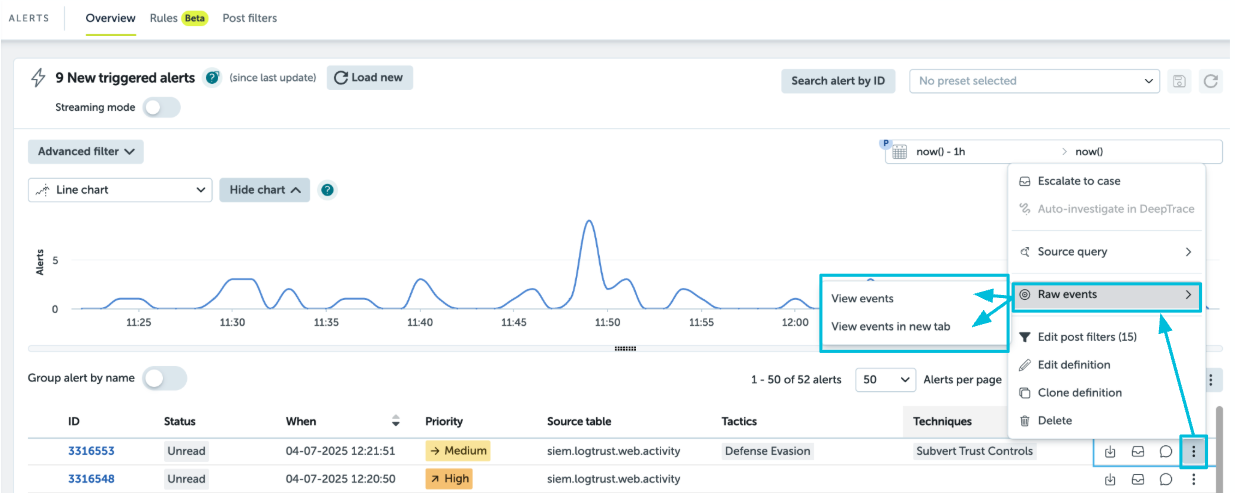
The Raw Event option from the Elipsis menu allows you to view the raw events associated with the alerts in the same page or a new tab.
Learn more in our Documentation.
“Go to query” renamed “Source query”
This change was added to improve clarity.
Improvements
Scheduled Reports
Relative Date
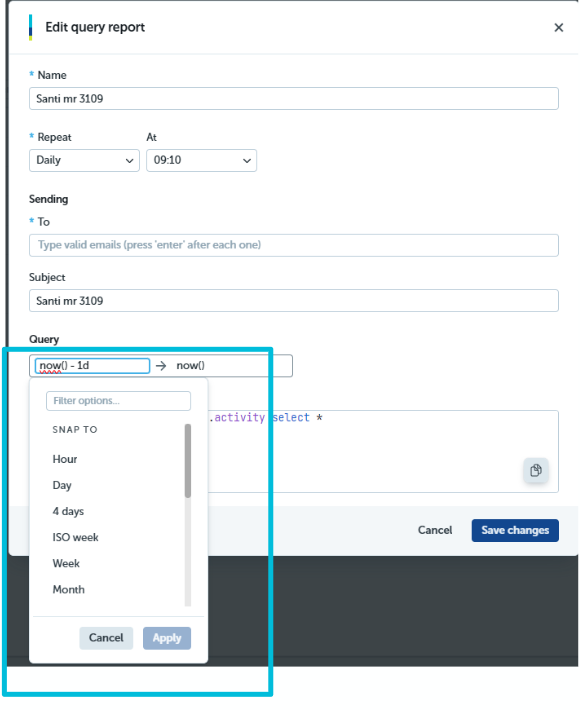
We’ve improved Scheduled Reports to use the same Relative Date functionality available across Devo Platform features.
Bug fixes and small changes
Activeboards
-
The “Relative to“ option was not shown in the widget calendar. Now it is.
-
The “Relative to“ option was not shown in the widget calendar. Now it is.
-
The table widget broke when a query including a sparkline and custom range operations was used. The error has since been fixed.
-
The calendar permitted the entry of incorrect dates, which led to widget errors. These invalid dates are now detected.
-
The error within the ‘_getEdgesPoints’ function has been resolved.
-
Calendar chart didn’t show start/end empty spaces. Now it does.
Activeboard Manager
-
Previously, within the Activeboard Manager, users had to select all tags of a row for that row to appear. Now, all activeboards containing the selected tags are displayed.
-
In the Activeboard Manager, closing the manager without using the cross icon would reset the row colors. Now, reopening the AB Manager restores the row colors to their default.
-
Previously, the Activeboard Manager would refresh the user interface when activeboards were modified. Now, the “Created by” filter functions correctly based on the user and the action performed.
Scheduled reports
-
In Scheduled Reports, the “Save” and “Edit” buttons on the interface used to stay active even when errors occurred. This issue has now been resolved.
-
From Scheduled Reports, the “At” dropdown was displayed incompletely. This has been fixed.
-
In Scheduled Reports, the “Export to PDF” button was incorrectly enabled even when the activeboard was empty. It is now disabled under such circumstances.
-
Previously, in Scheduled Reports, clicking the “on” input while 'repeat monthly' was selected would cause the page to break. Now, the input options are displayed correctly, and no errors occur.
Scheduled tasks
-
From Scheduled Tasks, a flickering effect appeared in the table width. Now, this has been fixed.
-
Previously, Scheduled Tasks would briefly show an empty list while loading. Now, a loading status is displayed during this time.
-
The email input design and content differed between the Scheduled Tasks and Scheduled Reports sections. This design has now been unified.
Devo Platform
-
Previously, in the audit logs, the object_name column did not display the token name. This has been corrected.
-
On the Tokens page, it was not possible for users to edit and save the Credentials Token. A “Save” button now enables this functionality.
-
In Notifications, the Relays notification message was displayed with incorrect formatting. This issue has been resolved.
-
From Roles, the tooltips text related to Token permissions have been updated.
-
From Roles, the tooltips text related to Finder permissions have been updated.
-
From Tokens, the 'Target table' selector has been translated.
Data Search
-
From Data Search, a partial data message appears in the notifications. Now the complete message appears.
-
Within Data Search, the 'Too many points in the graph' dialog message had untranslated button text. This has now been corrected.
-
From Data Search, the “Download all data” button was not working. Now it does.
-
Previously, Data Search would display a persistent “Getting” message when no events were available in the table. Now, an “Empty table” indication is shown instead.
Alerts
-
Users can now open “Go to query” for alerts with subqueries.
-
The __devo_when__ field has been introduced to alert extra. This new field replicates the “when” value from the triggered alerts table, allowing users to utilize it within post-filters.
-
Users without alert configuration permissions couldn't filter triggered alerts by name. Now they can.
-
Entity attributes were not displayed correctly when duplicates were present. Now they display correctly.
-
An issue has been resolved where opening the “Edit alert” dialog and then clicking Edit in the search window without any modifications would incorrectly trigger the confirmation dialog.
-
Calendar allowed incorrect dates and displayed widget errors. These invalid dates are now corrected.
-
An error in function ‘_getEdgesPoints’ is fixed.
-
The calendar chart didn’t show start/end empty spaces. Now it does.
