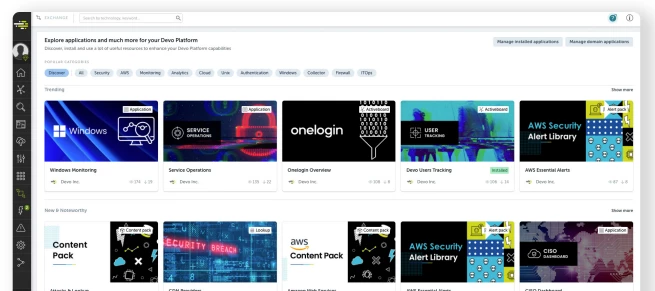Devo is pleased to announce the release of the Devo Exchange. The Devo Exchange is a vibrant community-based marketplace full of valuable content that Devo customers can browse, install, and manage with push-button simplicity.
Devo Exchange enables you to realize immediate value from your Devo deployment by providing on-demand access to content relevant to your security ecosystem. Devo Exchange reduces the time your team needs to spend creating custom content and accelerates the deployment of impactful use cases.
How Do I Access Devo Exchange?
The Devo Exchange is accessed via the Exchange icon directly in the Devo UI. Once you launch the Exchange by clicking on the icon, you will be taken to the Exchange landing page. Notice that the landing page includes the “Highlights” section – which is important content for all Devo customers, and the “Recommended by Devo” section, which contains highly relevant content.
Clicking on the “Discover” section offers you other ways to sort content including “Trending,” New & Noteworthy,” and “Most Popular.”
What Content does Devo Exchange Contain?
The Devo Exchange contains expert created security analytics and alerts, insightful Activeboards, data enrichments, use-case based applications, and content packs. Content packs are combinations of related alerts, Activeboards, enrichments, and applications
How do I Install Content?
Each piece of content on the Exchange is represented by a tile. When you click on a tile, it will display the type of content (alert, lookup, Activeboard, application, or content pack) as well as an overview of that content. Please note the required data source table(s) for that content in the lower right of the card under the “Requirements” section.” Simply click the green “Install” button in the top right corner to install the content.
To see which content you currently have installed in your environment, click the “Manage Installed Apps” in the top right corner of the Exchange. After clicking it, you will see a page of all the installed content in your environment organized by content type (alerts, Activeboards, applications, and lookups). For a small subset of customers who have developed their own custom applications, you will also have “Manage domain applications” which lists those installed custom applications not from the Exchange.
Additional Resources:
- Devo Documentation
- Devo Exchange Customer Webinar
- Devo Exchange Demo: