- Home
- Product updates
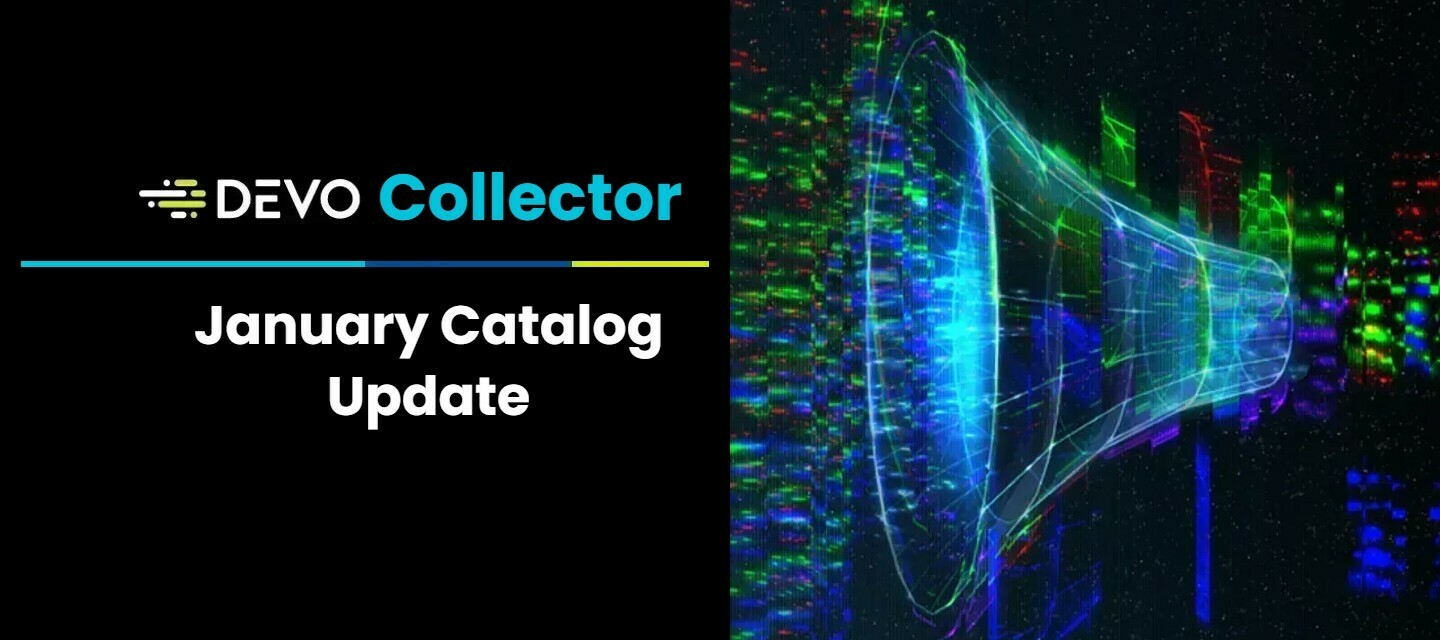
Jan 22, 2024
Collector Catalog Update: January
Here are the latest additions to the Collector Library as well as the updated collectors for the month of January! Table of ContentsNew Collectors Microsoft Defender for IoT Collector v1.0.0b1 Bitwarden Collector v1.0.0b1 Cyble Vision Collector v1.0.0 Mandiant Advantage collector v1.0.0b1 IBM Cloud VPC Flow v1.0.0.b1 IBM Cloud Softlayer v1.0.0b1 IBM Cloud Activity Tracker v1.0.0b1 Updated Collectors MS Graph v1.7.0b1 Github v2.1.0 SentinelOne v1.4.0 Recorded Future v1.3.0 Cybereason V1.2.0 OneTrust v1.2.0 AlienVault OTX 1.1.0 Wiz Cloud Security v1.2.0 Cylance v1.1.0 Agari Phishing Defense v1.2.0 JumpCloud v1.1.0 Microsoft Azure v1.7.0 Okta Resources v1.8.0 Microsoft Defneder Cloud Apps v1.1.0 Microsoft O365 Message Tracing v2.2.0 Rapid7 INsightVM v1.4.0 Infocyte v1.3.0 New CollectorsMicrosoft Defender for IoT Collector v1.0.0b1Link to DocumentationBitwarden Collector v1.0.0b1Documentation in progressCyble Vision Collector v1.0.0Link to DocumentationMandiant Advantage collector v1.0.0b1Link to DocumentationIBM Cloud VPC Flow v1.0.0.b1Link to DocumentationIBM Cloud Softlayer v1.0.0b1Link to DocumentationIBM Cloud Activity Tracker v1.0.0b1Link to Documentation Updated CollectorsMS Graph v1.7.0b1Link to DocumentationGithub v2.1.0Link to DocumentationSentinelOne v1.4.0Link to DocumentationRecorded Future v1.3.0Link to DocumentationCybereason V1.2.0Documentation in progressOneTrust v1.2.0Link to DocumentationAlienVault OTX 1.1.0Link to DocumentationWiz Cloud Security v1.2.0Link to DocumentationCylance v1.1.0Link to DocumentationAgari Phishing Defense v1.2.0Link to DocumentationJumpCloud v1.1.0Link to DocumentationMicrosoft Azure v1.7.0Link to DocumentationOkta Resources v1.8.0Link to DocumentationMicrosoft Defender Cloud Apps v1.1.0Link to DocumentationMicrosoft O365 Message Tracing v2.2.0Link to DocumentationRapid7 INsightVM v1.4.0Link to DocumentationInfocyte v1.3.0Link to Documentation
Related products:Devo Integrations

Jan 16, 2024
Devo Exchange: Mitre Att&ck Adviser 1.7
Custom Threat groups have arrived for the MITRE ATT&CK Adviser! This update allows you to define custom alert groups, design your own threat groups, and track them!Geo ReleaseRegion Status GovCloud Released CA Released US Released EU Released APAC Released Table of ContentsWhat is a Custom Threat Group? How can I use Custom Threat Groups? Where can I find Custom Threat Groups? How to configure a Custom Threat Group? Threat Groups Updated!What is a Custom Threat Group? Custom threat groups help organizations take threat groups from other security vendors and add them to the MITRE ATT&CK Adviser to quickly assess coverage of threat groups that are not tracked by MITRE. Custom threat groups enable customers to create: Custom threat groups Alert groups for data source not tracked by MITRE Groups to track their custom alert coverage How can I use Custom Threat Groups?Alert groups data for data source, enables organizations to map alerts for specific data sources to a group to understand what coverage specific data sources are getting them. For example, if a customer wants to understand what coverage their AWS detections give them within Devo, they can create a group of their AWS alerts and quickly monitor their coverage. Creating a custom group to track alerts that have been created by the customer in a single location is useful for understanding what coverage an organization has brought vs. Devo provided. Alerts can also be separated into specific groups for homegrown applications or other reasons to track coverage on more specific parts of an organization's data landscape Where can I find Custom Threat Groups?Custom Threat Groups can be found in the App Configuration section of the MITRE ATT&CK Adviser application. How to configure a Custom Threat Group?Creating a new custom threat group is easy, just enter the following information in the UI window:Field Description ID Unique ID for the custom Threat Group Name Name of the Custom Threat Group Description Describe the purpose or details of the group Associated Threat Groups Identify the associated MITRE Threat groups for the threat group being created Techniques Select the techniques that are associated with the new custom group. This will enable the MITRE ATT&CK matrix filtering and coverage calculations. Alerts Used Select the alerts that are associated with the new custom threat group. This will enable the MITRE ATT&CK matrix filtering and coverage calculations. Threat Groups Updated!With this release, the custom Threat Groups list has been updated with a huge number of new Threat Groups to help you identify the techniques of specific known bad actors and measure your coverage against them!
Related products:Devo Exchange

Jan 12, 2024
Devo Platform 8.7.0
The Devo Team has packed release 8.7.0 with some amazing content for our customers. In this release we have the long hinted Dark Mode, the new and completely rebuilt Alerts Page and finally Activeboards have become easier to use with the new Smart Editor. Lets dive right in! Release by RegionRegion Status GovCloud Released CA Released US Released EU Released APAC Released Table of ContentsNew Alerts Page Filter Triggered Alerts with new time ranges New Filtering options for Triggered Alerts Faster Alert Loading with new pagination New Alerts Management Page Streamlined Alert Management Expandable detail summary Edit Status Edit Priority Add Comments to single alert or multiple alerts Group Alerts by Name Dark Mode theme is here! How to switch to Dark Theme Activeboard New Features New copy icon Export To PDF improvements Bug Fixes New Alerts PageCompletely revamped with new features throughout, this is a leap forward for the Alert Page and the future of Devo! Filter Triggered Alerts with new time rangesAbsolute - a defined interval with set beginning and ending dates, used for viewing data from a particular time frame. Relative - a time span that is determined in relation to the current date, such as “Last 5 minutes” or “Last Day”, utilized for observing data development up to the current moment. Snap to - a time period that reverts to the beginning of the chosen timeframe, enabling the analysis of data without the distortion caused by incomplete periods and ensuring a representative data sample. New Filtering options for Triggered AlertsAccess new filtering options for triggered alerts that are applied universally to the enitre Alerts Overview. This includes both the Chart representation area at the top and the Triggered alerts area at the bottom.Filter by Alert Name Filter by Status Filter by Priority Filter by Category Filter by Subcategorywith more to come in future updates!Faster Alert Loading with new paginationThe alerts list is organized into pages for faster loading and easier navigation. This allows you to find the alerts you are interested in quickly. Including new listing options for you to control how much detail you see for each page. New Alerts Management PageVisualize triggered alerts graphically with new options and enhance your comprehension of your alert coverage.New Graph Options:Line Voronoi Timeline Calendar charts Streamlined Alert ManagementExpandable detail summaryClicking the expandable arrow next to the alert name and you can view the Summary and Description of each triggered alert.Edit StatusThe Status column displays the degree to which a triggered alert has been acknowledged.Edit PriorityThe Priority column reflects the priority level that was assigned to the alert definition at the time of its creation.Add Comments to single alert or multiple alertsComment on a single alert or multiple alerts with this new functionality.Group Alerts by NameAs you know, an Alert can be triggered multiple times. To better manage these events, we are providing Grouping capability by Alert Name.You can also expand the group to see all the individual alerts collected by that container.And that’s just the beginning! The team has planned a lot more for the Alerts page and we are eager to hear your thoughts on these changes, so let us know in the comments or in Private messages! Dark Mode theme is here!In addition to the wonderful and current default Light Theme, you now have the option to switch to the Dark Theme! [Play the Imperial March]Every subcomponent and tool was aligned and streamlined to work as a single design with the new theme. A big thank you to the entire team!How to switch to Dark ThemeGo to your user Preferences Click on Global Choose Dark! Activeboard New FeaturesNew copy iconActiveboard editor has a new copy icon that will allow you to copy to the clipboard all the content in the editor. You will find the new copy functionality in the following areas:The Query Editor The Activeboard RAW configuraiton The Widget RAW configurationExport To PDF improvementsWe are performing incremental improvements to the Export to PDF functionality over the next few releases. In this release, an improvement was made in the display of the input type widgets list. Bug Fixes These release notes are presented before release and are collected here as a “live” document. Check on release day for final changes!
Related products:Devo Platform
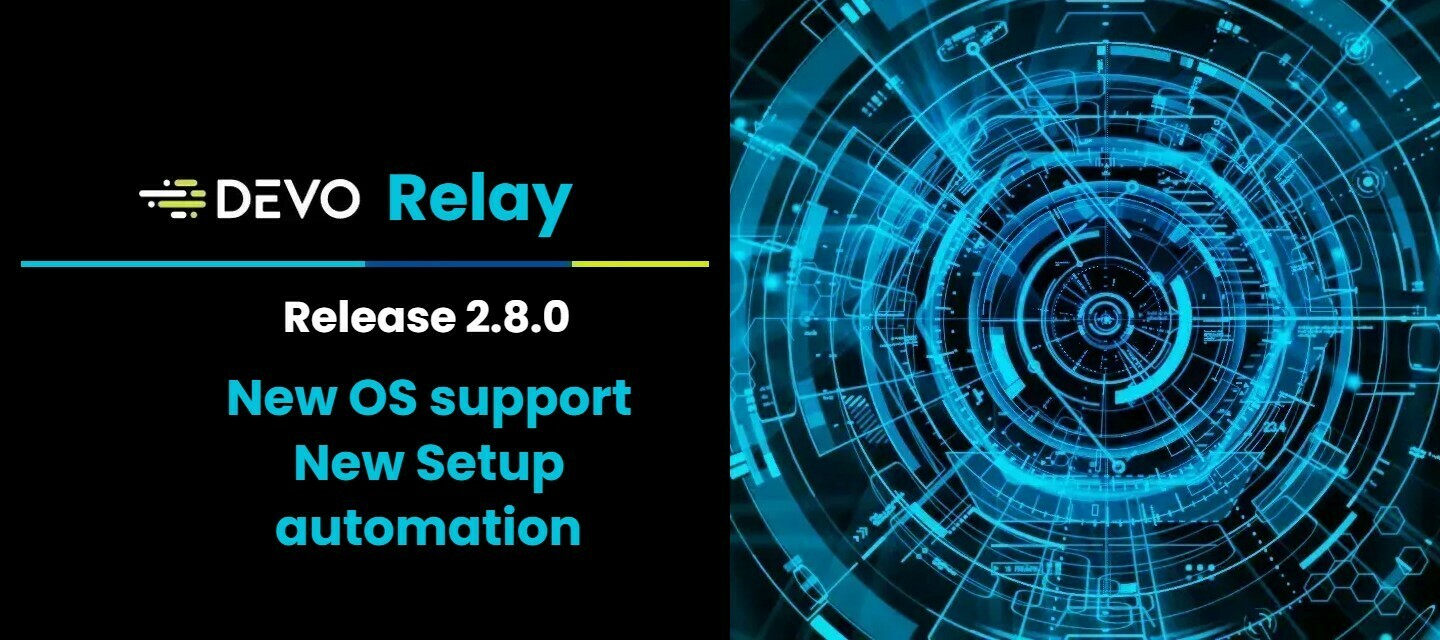
Jan 12, 2024
Devo Relay 2.8.0
This Devo Relay release brings some New OS support, depreciated OS announcements as well and automatic setup features for new regions! Geo AvailabilityRegion Status CA Released US Released EU Released APAC Released Table of ContentsCore Changes New Supported OS’s Deprecated Support for What does Deprecated Support mean? New Feature Automatic Setup added for CA and APAC regions Core ChangesDevo Relay version 2.8.0 is expanding support for new OS’s. Along with this functionality, support for a few older OS’s is being deprecated, read to learn all the details of this release. New Supported OS’sUbuntu 20 Ubuntu 22 Centos/RHEL 8 Centos/RHEL 9 Deprecated Support for Ubuntu 18 Centos/RHEL 7.x Support for Ubuntu 18 and Centos/RHEL 7.x will end on June 1, 2024 What does Deprecated Support mean?Deprecated Support for an OS does not mean the Devo Relay will stop working for that OS it just means that the Devo team will not be able to certify the components for that OS going forward. It also means there will be no updates to the latest release (Devo Relay 2.5.0) for those OS’s so if a problem arises, the OS will need to be upgraded in order to use the latest Devo Relay release. New FeatureAutomatic Setup added for CA and APAC regionsInstaller support for automatic endpoint setup for APAC and CA regions has been added to the Devo Relay. After launching the setup, you can select more devo Clouds using the automatic setup option.
Related products:Devo Relay

Jan 12, 2024
Devo Exchange: Devo Relay Alert Packs
The Devo Relay Alert Pack is now available on Devo Exchange. The Relay Alert pack consists of alerts to help you monitor the Devo Relays and detect when there are issues.Table of contentsWhat is the Devo Relay? What is the Devo Relay Alert Pack? What Alerts are Included in the Devo Relay Alert Pack? Where do I find the Devo Relay Alert Pack? Using the Devo Relay Alert Pack Additional Resources What is the Devo Relay?The Devo Relay is one of the primary ingestion methods for the Devo Security Data Platform. While the relay code is provided by Devo, the relay infrastructure is typically deployed on customer premises for network routing purposes. What is the Devo Relay Alert Pack?The Devo Relay Alert Pack consists of three alerts that monitor the Devo Relay’s performance and detect when there are issues. By installing these alerts, you can ensure the function of your relay and detect issues before they arise. What Alerts are Included in the Devo Relay Alert Pack?The alerts are: DevoRelayConfigWarningLogs - Alerts when relays begin to show warning messages DevoRelayErrorLogs - Alerts when relays begin to show error messages DevoRelayLogsHearbeat - Alerts when a relay fails to continue to send data to Devo, indicating an issue with the relay, source, or networking Each alert should be tuned for a given environment/customer domain. For example, the time-period of warning and error message notifications can be changed to notify users once an hour, day, or week when conditions are met. Additionally, certain relay configurations might cause a warning in a specific environment but are acceptable based on business context, in which case the alert can be configured to whitelist these conditions. Where do I find the Devo Relay Alert Pack?On Devo Exchange!Direct links to Relay Alert PackUS Exchange CA Exchange EU Exchange APAC Exchange Using the Devo Relay Alert PackIf an issue with the Devo Relay arises, warning and error notification alerts will trigger. The alert will showcase the first message of a given error or warning sequence and the remainder of the relevant information will be contained in the underlying table. When an alert triggers the user should open the table to view the entire issue context. Additional ResourcesQuestions about the Devo Relay or the Relay Alert Pack? Ask any questions you have on Devo Connect and we will be happy to assist you. Users can also reference the documentation page or open a support ticket for help.
Related products:Devo Exchange

Jan 2, 2024
Devo Behavior Analytics 1.6.0
Devo is happy to announce the latest update to Devo Behavior Analytics. This update contains new features with Alert White Listing and Risk-based Alerting, as well as a selection of bug fixes to improve your experience.Release InformationRelease Window: Tuesday, January 2Customer Impact: None Geo AvailabilityRegion Status CA Released US Released EU Released APAC Released Table of ContentsNew Features Alert White Listing Risk-Based Alerting Additional Development Bug fixes! New FeaturesAlert White ListingAlert Whitelisting enables customers to attach Devo’s standard OOTB whitelisting capabilities to the alerts created as part of the behavior alert definition configuration.The Whitelist combines the SecOpsAssetRole and SecOpsGWL lookups available from Devo Exchange (see the links below). These lookups are used with the Behavior Alert Definition and the underlying model to identify the entities involved in the detection and check that they are not within the allowlist. If the entities are in the allowlist, then the alert will not fire for that particular entity.Devo Exchange Quick link: SecOpsAssetRoleUS Exchange CA Exchange EU Exchange APAC Exchange Devo Exchange Quick link: SecOpsGWLUS Exchange CA Exchange EU Exchange APAC Exchange Risk-Based AlertingRisk-based alerting sets thresholds for alerts within the Devo Behavior Analytics application to alert on risk events for specific entities within an organization. Risk-based alerts can be created from the Content Manager or through data search by creating alerts on the entity. behavior.risk.events table.Learn more about this feature in this use case. Additional DevelopmentBug fixes!
Related products:Devo Behavior Analytics

Dec 26, 2023
Devo SOAR m118.10
Devo SOAR is regularly updated, this release includes new integrations and enhancements. Geo AvailabilityRegion Status CA Released US Released EU Released APAC Released Table of ContentsNew Integrations JAMF Trend Micro Workload Security Enhancements New IntegrationsJAMFWith JAMF, IT and security teams are able to confidently manage and protect the devices, data, and applications used by their end-users without getting in the way of the intended Apple experience.Trend Micro Workload SecurityTrend Micro Workload Security protects endpoints, servers, and cloud workloads through unified visibility, management, and role-based access control.EnhancementsOptimized Advanced And Easy Mode Playbook Graph Not allow moving of vertices in the playbook Azure Storage integration has added 6 new actions: query_all_tables_in_account, create_table_in_account, delete_table_in_account, upsert_merge_entity_in_table, upsert_replace_entity_in_table, delete_entity_in_table In Devo integration, added Message Host IP optional input field in Send a Single Event and Send Events action.
Related products:Devo SOAR
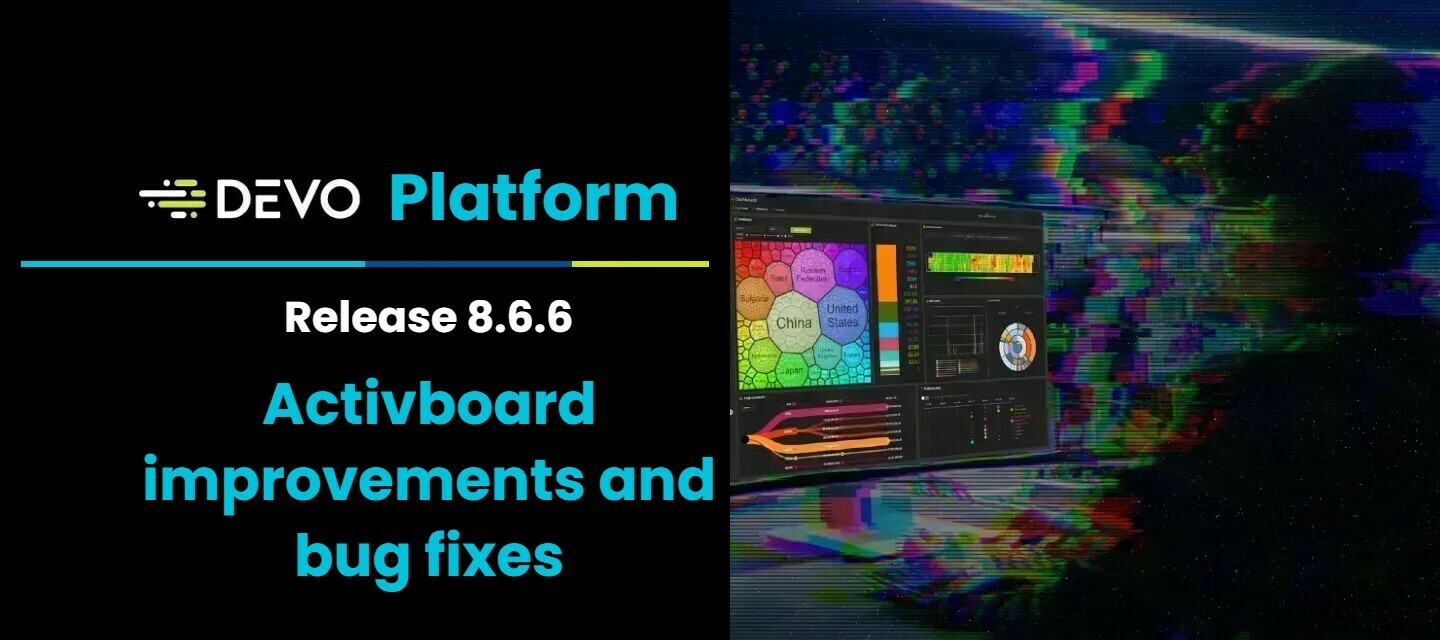
Dec 26, 2023
Devo Platform release 8.6.6
This Platform release brings a couple of new updates to ActiveBoards and bug fixes. Enjoy the update and I hope everyone has a great Holiday!Geo AvailabilityRegion Status CA Released US Released EU Released APAC Released Table of ContentsActiveBoard Improvements SimpleValue Widget expanded accuracy Export to CSV Improved user interaction Bug Fixes ActiveBoard ImprovementsSimpleValue Widget expanded accuracyThe SimpleValue Widget is now more accurate than ever before as it will now distinguish between decimal metric units and binary metric units. To support this, the number format field in the “Visual” tab has replaced the following formats: Before Update After Update Bits Bytes - Decimal Based Bytes Bytes - Binary Based Export to CSV Improved user interactionWe’ve cleaned up the naming logic for “Export to CSV” widget option to produce more consistent and readable outputs. The new rules are:Special Characters will be replaced with a “-” All Upper case characters will be replaced with lower case charactersBefore UpdateWidgetID widgetName CSV file name SimpleValue77 Euros SimpleValue77_chunk_1 MarkersMap0 User in USA MarkersMap0_chunk_1 After UpdateWidgetID widgetName CSV file name SimpleValue77 Euros euros MarkersMap0 User in USA users-in-usa Bug FixesFixed error 500 & 600 when reinjecting in Data Search New Aggregation Task - fixed optimization form month and year values that could not be modified Table widget - fixed column menu remaining open when leaving Activeboards “Type” field - fixed missing values for Logarithmic and Datetime Stacked charts - fixed float values Widget with RealTime date range - fixed real time status when using “Go to Query” command Have a great Holiday!
Related products:Devo Platform
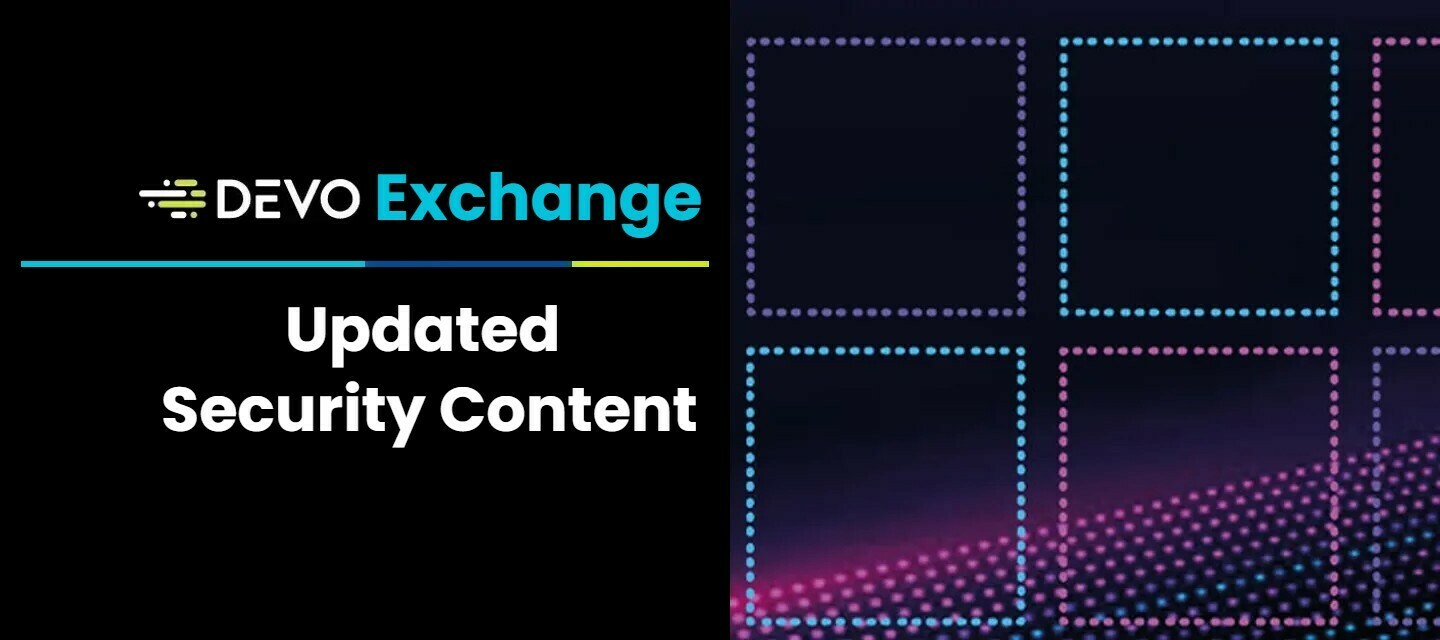
Dec 19, 2023
Devo Exchange: OOTB Alerts Release 20
Hello everyone! Our December release improves our library for multiple technologies. We used various research and pen-testing techniques to help close some gaps in coverage, so these alert improvements are extra essential to have in your library. Table of contentsUpdated Alert packs Cloud Infrastructure Discovery (MITRE Att&ck Technique: T1580) Alert Pack: Office 365 Automated Exfiltration (MITRE Att&ck Technique: T1020) OS Credential Dumping (MITRE Att&ck Technique: T1003) Windows Log Threat Detection Suite Remote Access Software (MITRE Att&ck Technique: T1219) Updated Lookup SecOpsDomesticCountries How to update Updated Alert packs Cloud Infrastructure Discovery (MITRE Att&ck Technique: T1580)Updated content in this Pack:Detection Description Data Source Change Log SecOpsAwsCloudTrailReconEvent Analytical detection of a reconnaissance type behavior from AWS CloudTrail Log cloud.aws.cloudtrail Fix column references and some cleanup on the query to make it easier. Quick Link on Devo ExchangeUS Exchange CA Exchange EU Exchange APAC Exchange Alert Pack: Office 365Updated content in this Pack:Detection Description Data Source Change Log SecOpsActivityAnonymousIPAddressesO365 This alert shows an anonymous IP detection made by MCAS cloud.office365.siem_agent_alert Minor Changes Quick Link on Devo ExchangeUS Exchange CA Exchange EU Exchange APAC Exchange Automated Exfiltration (MITRE Att&ck Technique: T1020)Updated content in this Pack:Detection Description Data Source Change Log SecOpsFWTrafficForeignDestination Detects outbound traffic destined for unexpected countries. Users must populate a lookup table containing home/domestic/expected country codes. firewall.all.raffic Fix dependencies. Quick Link on Devo ExchangeUS Exchange CA Exchange EU Exchange APAC Exchange OS Credential Dumping (MITRE Att&ck Technique: T1003)Updated content in this Pack:Detection Description Data Source Change Log SecOpsWinMimikatzLsadump An adversary may attempt to dump credentials to obtain account login and credential material in the form of hashes or clear text passwords. box.all.win Improve filtering on the query to cover more cases Quick Link on Devo ExchangeUS Exchange CA Exchange EU Exchange APAC Exchange Windows Log Threat Detection SuiteUpdated content in this Pack:Detection Description Data Source Change Log SecOpsWinLsassMemDump Detecs and attempts to access lsass using mimikatz and/or a possible mimikatz driver load box.all.win Improve filtering on the query to cover more cases. Quick Link on Devo ExchangeUS Exchange CA Exchange EU Exchange APAC Exchange Remote Access Software (MITRE Att&ck Technique: T1219)Updated content in this Pack:Detection Description Data Source Change Log SecOpsFWEmbargoedCountryOutboundTrafficDetected Detects outbound traffic sent to an embargoed country. A lookup table should be populated with a list of embargoed country codes. firewall.all.traffic Fix dependencies. SecOpsFWEmbargoedCountryInboundTraffiDetected Detects inbound traffic sent to an embargoed country. The lookup table SecOpsEmbargoCountries should be modified to fit the organization's needs. firewall.all.traffic Fix dependencies. Quick Link on Devo ExchangeUS Exchange CA Exchange EU Exchange APAC Exchange Updated Lookup SecOpsDomesticCountriesThe DomesticCountries lookup adds more whitelisting functionality to your Devo Detections by allowing them to reference this lookup of expected countries within your domestic space, often used for impossible traveler-like use cases. Using this lookup will lower your false positive rate when properly configured and can help make your alerts more actionable!Quick Link on Devo ExchangeUS Exchange CA Exchange EU Exchange APAC Exchange How to updateNavigating to the content on Devo Exchange you can verify the Version date on the top right corner: Date format is in Day-Month-Year and updated alerts will show the latest version date in December of 2023.You should also see an Upgrade button on alerts with an upgrade available to install.
Related products:Devo Exchange
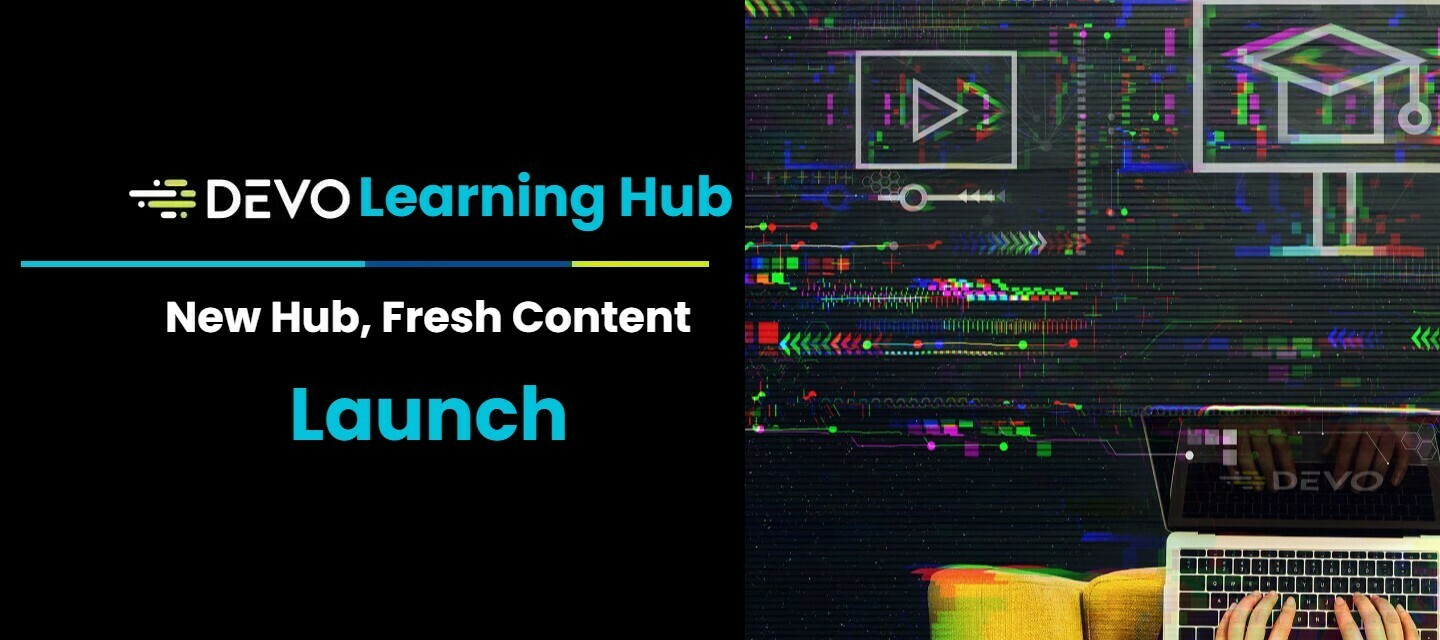
Dec 11, 2023
Devo Learning Hub Launch
Devo is pleased to announce the launch of the Devo Learning Hub, our new and improved education platform for Devo users. The Devo Learning Hub is a self-paced, centralized learning portal that helps Devo Customers, partners and prospects attain faster time to value from their Devo Deployment. Deployment Schedule:December 11 - New Customers December 12 - Existing CustomersJump to the Learning Hub here! The Devo Learning Hub contains a fresh set of content to help users rapidly accelerate their adoption of Devo. With Devo Learning Hub, you will be able to: Gain secure, rapid access to the Devo Security Data Platform Achieve faster time to value from their Devo deployment Test new workflows in a standalone, independent environment Enhance your skills by learning and adopting best practices and use cases Be recognized as a Devo-certified expert once you master the Devo Security Data PlatformNew courses, new content, new look, easier access to materials and of course you can ask your questions here in the community! Access to the Education platform is simplified. Anyone already on the education platform with the old system should have access by December 12. If you need access, please let your CSM know, and they can grant you access to the Hub and the course catalogs you need!
Related products:Devo Learning Hub
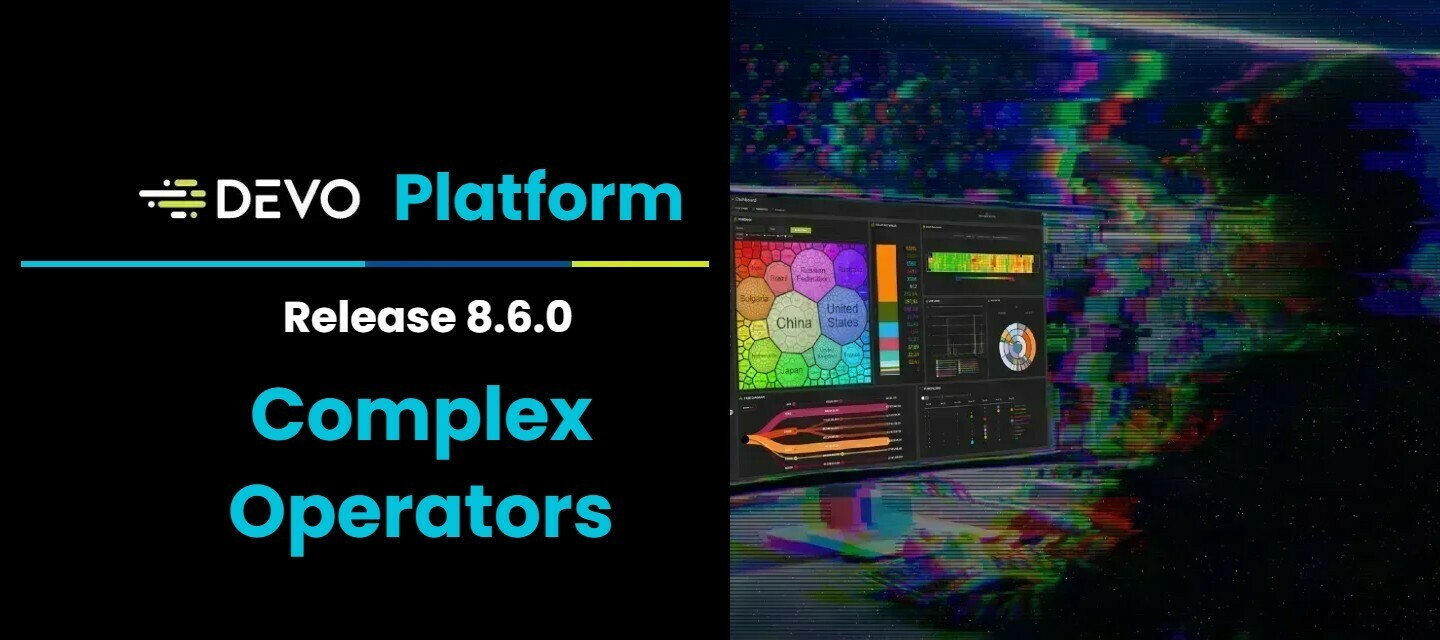
Dec 6, 2023
Devo Platform 8.6.0 Release
Devo is happy to present Platform 8.6.0! This release has some highly anticipated features to provide you with new, powerful ways to search data, experience the platform and new operators for you to craft even better data search queries! Deployment InformationRelease Thursday December 14 at 11am CET Duration: 2 Hours Customer Impact: None Region Status CA Released US Released EU Released APAC Released Table of ContentsNew Features New LINQ Operators New FeaturesNew LINQ OperatorsThree new LINQ complex type operators are now available.array : an array is a collection of sorted elements of any type (repeated or not). set : a set is a collection of unique (non-repeated) elements of any type whose order is indifferent. map : a map is a collection of key-value pairs whose order is indifferent.Summary of Complex Type Operationsarray set map Mixed Types mkarray or [] mkset or {} mkmap or {:} array (Server Operation) isempty isempty isempty set length/size length/size length/size bag has/in has/in has/in add add add join join (Server Operation) at or [] [] at or [] [] band band sub sub Indexof dropnulls sort reverse sum keys values (Server Operation) Server Operations are computed in the backend. When used after a grouping it will automatically turn on Server Mode.Full Breakdown of the Complex Operators here:
Related products:Devo Platform

Nov 29, 2023
Devo Exchange: Catalog Update November
Devo Exchange is your one stop shop for Out of the Box content ready to accelerate your security posture! This months update contains tons of Security Alerts, Activeboards and critical packs to address complete technologies! Table of ContentsCollective Defense Content Collective Defense Overview Activeboard Collective Defense Alert Pack Detection Suites Netflow Log Threat Detection Suite Endpoint Detection & Response (EDR) Log Threat Detection Suite Intrusion Detection Systems (IDS) Log Threat Detection Suite Authentication Log Threat Detection Suite DNS Log Threat Detection Suite Windows Log Threat Detection Suite Email Log Threat Detection Suite Technology Alert Packs Alert Pack: GCP Alert Pack: Office 365 Alert Pack: Google Workspace Alert Pack: Linux Collective Defense ContentCollective Defense Overview ActiveboardThis activeboard provide a complete visual breakdown of all fired alerts by key columns providing an essential visual summary of the Collective Defense intelligence gathered throughout the Devo ecosystem.Quick Link on Devo ExchangeUS Exchange CA Exchange EU Exchange APAC Exchange Collective Defense Alert PackThis alert pack is made of alerts for Collective Defense matches. Identify possible threats based simply on sightings, not any specific action or condition.Quick Link on Devo ExchangeUS Exchange CA Exchange EU Exchange APAC Exchange Detection SuitesNetflow Log Threat Detection SuiteNetflow technology serves as a vital defense layer for your organization, and any breach in its security can serve as an inviting path for malicious actors seeking unauthorized access to your systems.Quick Link on Devo ExchangeUS Exchange CA Exchange EU Exchange APAC Exchange Endpoint Detection & Response (EDR) Log Threat Detection SuiteDevo's EDR solutions offer an additional layer of confidence, ensuring that any vulnerability will be promptly detected and reported to your SOC and organization. Quick Link on Devo ExchangeUS Exchange CA Exchange EU Exchange APAC Exchange Intrusion Detection Systems (IDS) Log Threat Detection SuiteDevo's advanced detection capabilities offer the added confidence that any vulnerability in your defense system will be promptly communicated to your Security Operations Center (SOC) and your organization. Quick Link on Devo ExchangeUS Exchange CA Exchange EU Exchange APAC Exchange Authentication Log Threat Detection SuiteDevo\u2019s detection systems will deliver added certainty that any vulnerability in your access control will be promptly reported to your SOC and your organization. Quick Link on Devo ExchangeUS Exchange CA Exchange EU Exchange APAC Exchange DNS Log Threat Detection SuiteDevo's detections will offer additional assurance that any vulnerability in your DNS infrastructure will be promptly detected and reported to your SOC and your company. Quick Link on Devo ExchangeUS Exchange CA Exchange EU Exchange APAC Exchange Windows Log Threat Detection SuiteAs Windows operating systems remain a prominent choice for businesses and organizations worldwide, it becomes essential to have robust monitoring and detection systems in place to safeguard against potential security breaches and malicious activitiesQuick Link on Devo ExchangeUS Exchange CA Exchange EU Exchange APAC Exchange Email Log Threat Detection SuiteEmail stands as a formidable defense line for your company. To fortify your security posture comprehensively, Devo's Email Threat Detection Suite offers an additional layer of confidence, ensuring that any suspicious will be promptly detected and reported to your SOC and organization. Quick Link on Devo ExchangeUS Exchange CA Exchange EU Exchange APAC Exchange Technology Alert PacksAlert Pack: GCPOur Google Cloud Platform Log-Based Threat Detection Suite is a powerful and comprehensive set of alerts designed to proactively detect and mitigate a wide range of cybersecurity threats that leverage Google Cloud Platform (GCP) logs. As organizations increasingly adopt cloud-based solutions for their infrastructure, it becomes essential to have robust monitoring and detection systems in place to safeguard sensitive data and critical applications hosted on GCP.Quick Link on Devo ExchangeUS Exchange CA Exchange EU Exchange APAC Exchange Alert Pack: Office 365Our Cloud Office 365 Log Threat Detection Suite is an advanced and comprehensive set of alerts meticulously designed to identify and mitigate cybersecurity threats that exploit Cloud Office / Microsoft 365 logs. As businesses increasingly adopt cloud-based productivity tools like Microsoft Office 365, the need for robust security measures to safeguard sensitive data and communications becomes paramount.Quick Link on Devo ExchangeUS Exchange CA Exchange EU Exchange APAC Exchange Alert Pack: Google WorkspaceOur Google Workspace Log Security Alert Suite is an advanced and comprehensive set of alerts designed to detect and neutralize cybersecurity threats that leverage Google Workspace logs. As organizations increasingly rely on cloud-based collaboration and productivity tools like Google Workspace (formerly G Suite), it becomes crucial to have robust security measures in place to protect sensitive data and communications.Quick Link on Devo ExchangeUS Exchange CA Exchange EU Exchange APAC Exchange Alert Pack: LinuxOur Linux Log-Based Threat Detection Suite is a comprehensive set of alerts designed to identify and respond to an unprecedented surge of cybersecurity threats that leverage Linux logs as their primary attack vector. With the increasing adoption of Linux systems in various industries and organizations, it has become imperative to proactively monitor and safeguard these critical assets from potential breaches and unauthorized access.Quick Link on Devo ExchangeUS Exchange CA Exchange EU Exchange APAC Exchange
Related products:Devo Exchange
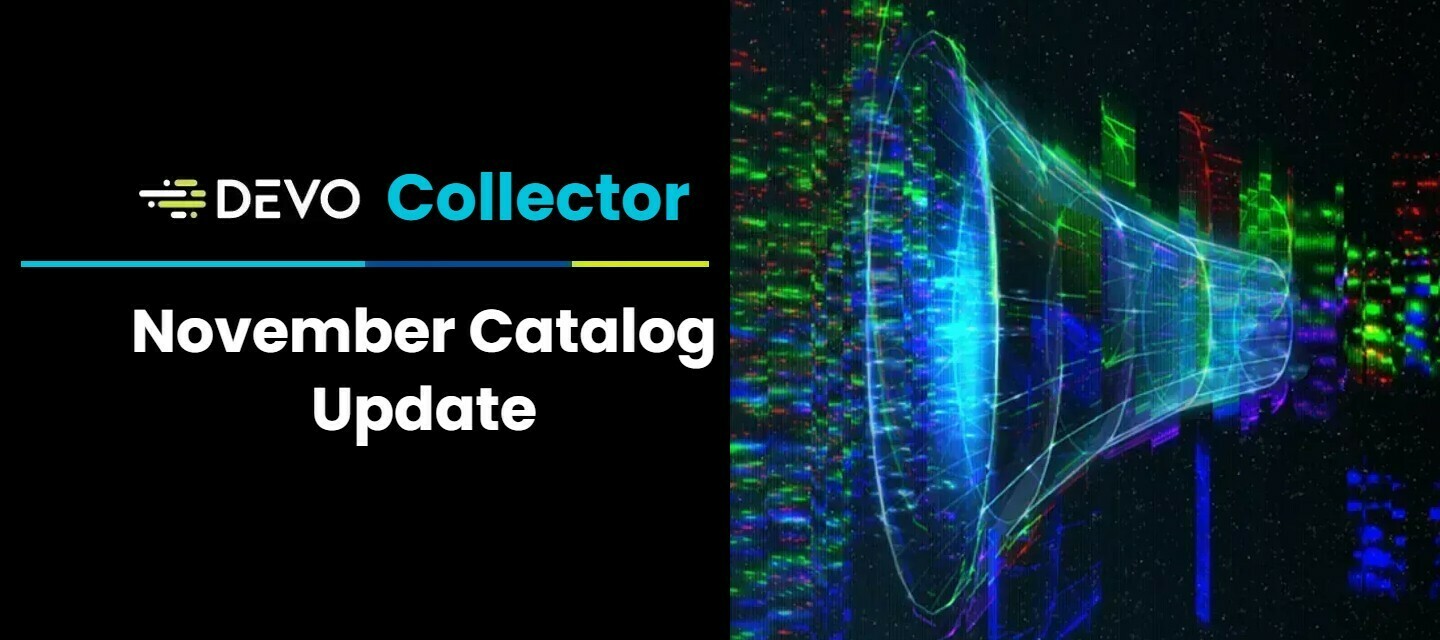
Nov 22, 2023
Collector Catalog Update: November
Latest in new Collectors and Updated Collectors! Make sure to schedule time with Devo Support to get those upgrades started! Table of ContentsNew collectors: IBM Cloud VPC Flow Logs v1.0. Trellix Helix v1.0.0 IBM Cloud Activity Tracker v1.0.0 Fastly Next-Gen WAF v1.0.0b2 Microsoft Defender for IoT Collector v1.0.0 IBM Cloud Softlayer v1.0.0 LastPass v1.0.0 Collector updates Cylance Collector v1.2.0 Github Collector v2.2.0 Wiz Collector v1.4.0 AWS collector v1.7.0 Salesforce v1.7.0 New collectors:IBM Cloud VPC Flow Logs v1.0.DocumentationTrellix Helix v1.0.0DocumentationIBM Cloud Activity Tracker v1.0.0DocumentationFastly Next-Gen WAF v1.0.0b2Documentation is coming soon.Microsoft Defender for IoT Collector v1.0.0DocumentationIBM Cloud Softlayer v1.0.0DocumentationLastPass v1.0.0Documentation Collector updates Cylance Collector v1.2.0DocumentationGithub Collector v2.2.0DocumentationWiz Collector v1.4.0DocumentationAWS collector v1.7.0DocumentationSalesforce v1.7.0Documentation
Related products:Devo Integrations

Nov 17, 2023
MITRE ATT&CK Adviser 1.6 released
The essential Alert coverage management tool, the MITRE ATT&CK Adviser, has been upgraded with new tools, customization options, and filters for all your needs.Geo ReleaseRegion Status CA Released US Released EU Released APAC Released Table of ContentNew Features Customize your Coverage Calculation Full Alert Context included Application Version Display New Alert Coverage Export [CSV] Improved filtering across all matrix types Easier installation of Alerts in Bulk Multi filter Selectors New FeaturesCustomize your Coverage CalculationYou can now customize what techniques, logsources and alerts are taken into account for your coverage calculation! Full Alert Context includedAll alerts now have full Alert descriptions and resources in the Alerts Coverage Table.Application Version DisplayEasily accessible, in app, version control including Framework version and release date. New Alert Coverage Export [CSV]Export your MITRE ATT&CK Alert coverage as a CSV file! Improved filtering across all matrix typesFind your familiar and powerful Alert Filters in all tabs! Easier installation of Alerts in BulkInstall all your custom Alerts easier and all at once with more Bulk Alert upload support. Detailed process is described in this Knowledge Base Article. Multi filter Selectors Some filters like LogSource now support multiple item filters! Better selection for each of your use cases. See the full documentation on the MITRE ATT&CK Adviser here.
Related products:Devo Exchange

Nov 14, 2023
Collective Defense: Security through Community
Cyber attacks continue to increase in complexity and frequency. Talent shortage, excessive amounts of data, and the need for verified threat intelligence prevent security teams from rapidly identifying and responding to emerging threats.Collective Defense shares high-value insights and threat intelligence with Devo customers. Devo Collective Defense is an intelligence program that leverages knowledge of threat activity and shares trends across the Devo user ecosystem. A feature of the Devo Platform, Collective Defense mines alert data and identifies insights, trends, and Indicators of Compromise (IOCs). These insights are then made available to Devo customers via real-time alert aggregations, investigations, and contained threats. Collective Defense: Analyzes customer data securely to find valuable insight, trending threats, and IOCs. Provides insights by aggregating alerts, investigations, and contained threats. Delivers a high-value, real-time feed containing insights to customers. Drives further threat research based on customer results. How does Collective Defense work? Collective Defense:Provides early warnings on emerging threats through threat hunting analysts derived from Devo customer threat activity and trends. Accelerates investigations by providing validated and enriched threat intel to all participating Devo customers. Offers a unique advantage for Devo customers by leveraging Devo’s massive ingestion ability to scale and analyze millions of alerts across hundreds of domains. This data diversity provides a more comprehensive view of the threat landscape, and provides security teams with collective knowledge and insights, augmenting their expertise. What information does Collective Defense make available?Take a look: How can I leverage the information Collective Defense collects?You can leverage Collective Defense insights by enriching your alerts. Adding Collective Defense to your alerts is easy. Search the IP address of the threat you are investigating and see if others have tagged it. For example, add this line to your alert:select ‘lu/CollectiveDefense’ (entity_sourceIP) as collective_defense Does Collective Defense benefit Security Operations?Yes! The alert benefits are also included in the SecOps application. There is no need to copy/paste and pivot between websites and tabs. This eliminates manual work while providing high-value insights quickly. Is my data secure?Devo Collective Defense aggregates alert information only. No sensitive data is ever collected, stored, or shared with others. How Can I learn more about Collective Defense? Contact your CSM to learn more about Collective Defense! Available to all Devo customers, this is a great new feature to take advantage of within Devo.
Related products:Devo Platform
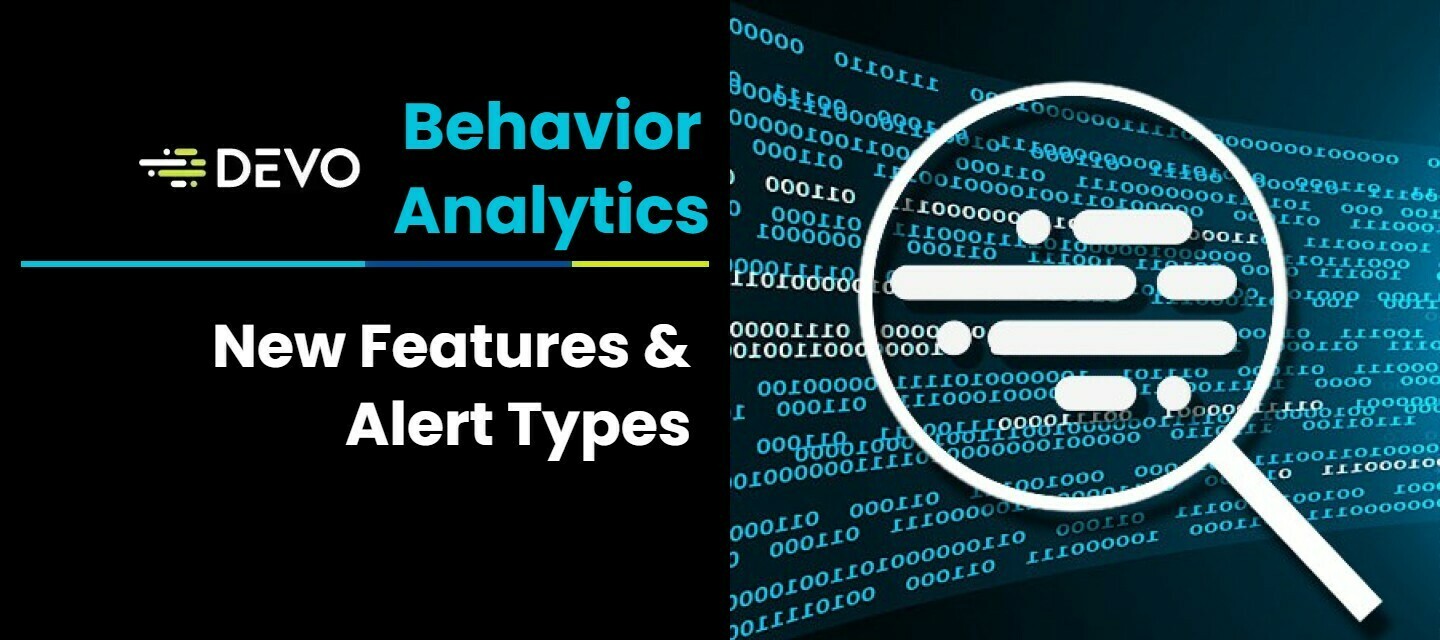
Nov 14, 2023
Devo Behavior Analytics 1.5.0
Security teams rejoice! Devo Behavior Analytics 1.5.0 will be available this week, incorporating new features and enhancements created from your feedback! Release InformationRelease Window: Wednesday November 15Customer Impact: None Geo AvailabilityRegion Status CA Released US Released EU Released APAC Released Table of ContentsNew Features Notable Entity List Entity Risk Groups New FeaturesNotable Entity ListWhen a SOC Analyst comes to the Devo Behavior Analytics application and identifies an entity that looks suspicious but whose behavior is not worth an investigation, the Analyst would like to mark that entity to come back to later on and not have to remember the entity or write it down somewhere else. Now, with the notable entity list within Devo Behavior Analytics, a user can add and remove entities from the notable list to track entities that need specific attention to ensure no further malicious behavior. Learn more about this feature in this use case. Entity Risk GroupsEntity risk groups enables organizations identity specific sets of entities and adjust their risk score based on their own organizations context. Let's discuss an example to showcase this new feature:Example Usecase for Entity Risk GroupsVIP Users Risk GroupVIP Users are users that are very important people to the organization such as the C-suite, administrators, etc. that have access to sensitive information or many different systems. If these users were compromised or conducting risky behavior it is imperative to look into them sooner rather than later. As a result, it is important to add risk multipliers to these users such that they bubble up to the top of the risk curve within Devo Behavior Analytics Learn more about this feature in this use case.
Related products:Devo Behavior Analytics

Nov 14, 2023
Devo Platform release 8.5.0
Devo Platform release 8.5.0 contains improvements to Lookups, Flow, and continued engine improvements in preparation more feature releases.Deployment InformationRelease scheduled for 11 AM CETDuration: 2 hoursCustomer Impact: None Release by GeoRegion Status GovCloud Released CA Released US Released EU Released APAC Released Table of ContentsNew Features Persistent Error Feedback for LookUps Improved performance and responsiveness of Home Page Flow Smart Editor Flow New Unit: GameOver Vulnerabilities fixed: New FeaturesPersistent Error Feedback for LookUpsLookups displaying a Creating/Deleting/Updating status where the associatedthe operation has failed, will display an error status icon (bluebell), when you click on it, a dialog window with the corresponding error will be displayed.In the case or several errors occurring during the operation, only the last one will be displayed. Improved performance and responsiveness of Home PageNew robust backend cache system implemented to retrieve and enhance home page widget data usage.The Cache is refreshed either Manually(with browser refresh button) or Automatically (every hour). Flow Smart EditorIntegrate smart editor for query fields with syntax highlights and auto-completion for LINQ Language.Flow New Unit: GameOverThis new unit will allow a context to stop/delete itself when its task is done. This new module will be available in the PROC group. It’s components are:Ports: Stop: when an event is recieved on this port the context where the unit is used will be stopped. Delete: when an event is recieved on this port the context where the unit is used willb e deleted. Vulnerabilities fixed:CVE-2023-2976 CVE-2023-34462 CVE-2023-2976 CVE-2023-3635 GHSA-58qw-p7qm-5rvh CVE-2023-20863
Related products:Devo Platform

Nov 10, 2023
Devo Soar m117 release
Like a famed Spartan, Devo Soar update 117 is a capable contender! Lets take a look! Region Status CA Released US Released EU Released APAC Released Table of ContentsNew Features Automation Enhancements Bug Fixes New FeaturesAutomationIntroduction of a new integration: FireEye Helix FireEye Helix is a security operations platform that simplifies delivering advanced security to any organization. It surfaces unseen threats and empowers expert decisions with frontline intelligence to take back control of your defenses and capture the untapped potential of your security investments. EnhancementsJSON value is shown in the minimized format in the Stream batch details page. Added support of command click in a new tab in the listing pages. The user is able to open the playbook in the easy mode with a version in the query param. Microsoft Graph integration has added 21 new actions. Intezer integration has added 6 new actions: Analyze a URL, Get URL analysis result, Get quota usage, Get Family Artifacts, Get An Artifacts By Family Report and Get Code Reuse Exchange (Quarantine Messages) integration has upgraded the ExchangeOnlineManagement library to 3.1.0 In Devo integration added Response type optional input field in Run Query action Bug Fixeslhub_ts column value showing in epoch instead of the date-time format in the Stream batch details page. We have fixed this now.
Related products:Devo SOAR

Oct 26, 2023
Collector Catalog Update for October
The Integrations team has released a selection of new collectors and updates to existing ones documented below! Speak with your CSM if you need a New Collector or an Update to an existing collector! Table of ContentsNew Collectors Dynatrace v1.0.0b1 AWS Collector v1.6.0 Radware CWAF v1.0.0b1 Trellix ePO v1.0.0B2 Cisco Umbrella v1.0.0b1 Tenable IO v1.3.0 Updated Collectors ServiceNow v1.3.0 Proofpoint Isolation Collector v1.1.1 Rapid 7 IntSights Collector v2.2.0 Microsoft Azure Collector v1.7.1 Microsoft Defender Cloud Apps Collector v1.1.2 Microsoft Graph v1.7.1 New CollectorsDynatrace v1.0.0b1Doc Page to be updated as soon as it is liveAWS Collector v1.6.0View the DocumentationRadware CWAF v1.0.0b1Doc Page to be updated as soon as it is liveTrellix ePO v1.0.0B2View the DocumentationCisco Umbrella v1.0.0b1View the DocumentationTenable IO v1.3.0View the Documentation Updated CollectorsServiceNow v1.3.0View detailed page in Docs.Proofpoint Isolation Collector v1.1.1View detailed page in Docs.Rapid 7 IntSights Collector v2.2.0View detailed page in Docs.Microsoft Azure Collector v1.7.1View detailed page in Docs.Microsoft Defender Cloud Apps Collector v1.1.2View detailed page in Docs.Microsoft Graph v1.7.1View detailed page in Docs.
Related products:Devo Integrations

Oct 26, 2023
Devo Platform release 8.4.0
Devo is happy to present the latest updates to the Devo Platform. Release 8.4.0 brings some great improvements, bug fixes and many under the hood improvements! GeoReleaseRegion Status GovCloud Released CA Released US Released EU Released APAC Released Table of ContentsImprovements Improved field grouping for User and Domain Preferences Custom Table improvements MSSP Demo data access improvement Bug Fixes ImprovementsImproved field grouping for User and Domain PreferencesAll preferences are now clearly nested in the UI for clarity and ease of use. Custom Table improvementsraw/rawMessage fields are now optionally accessible. When creating a new custom table and in order to better control the access of confidential information, you now have the option to toggle on/off the inclusion of raw/rawMessage fields. MSSP Demo data access improvementIn order to avoid access issues using demo.ecommerce.data table, Demo tables have been disabled in root domains. They are still available in all multitenant to domains. This option is controlled through the new preference “Hide demo tables in finder under User and Domain preferences.Bug Fixes When editing a Lookup with a column name that included dots ("."), the values of that column were not displayed. Role mapping with SAML2 or OpenId authentication login wouldn’t allow for user roles to be modified. A SAML2 drop-down in domain preferences would lose its selected value when the page was refreshed. This release also included under-the-hood improvements in preparation of the next release! View the release in Docs!
Related products:Devo Platform

Oct 10, 2023
Devo SOAR release m116.3
Devo SOAR update brings you new integrations, enhancements and bug fixes to increase your SOAR functionality. In this update OpsGenie and Intezer integrations are introduced as well as enhancements to RecordedFuture integration and more!Table of Contents:New Features OpsGenie integration Intezer integration Enhancements Bug Fixes New FeaturesOpsGenie integrationThe OpsGenie ensures you will never miss a critical alert. With deep integrations into monitoring, ticketing, and chat tools, Opsgenie groups alerts, filters out the noise, and notifies you using multiple channels, providing the necessary information for your team to begin resolution immediately.Intezer integrationIntezer is a platform built to analyze and investigate every alert like an experienced security analyst and reverse engineer. EnhancementsAdded support to unlock anyone's account from UI. In Recorded Future integration, add pagination support in Search Credentials Data action. DNS added a new action whois (hostname). Add support for search functionality in Easy mode. Bug FixesIntermittently showing an extra border on each section when opening the case report page. We have fixed this now. Render Template action in Utilities integration is breaking when no input is given in Render Number. We have fixed this now. When searching Playbook Event Type in easy mode is not showing. We have fixed this now. The playbook usage count is always shown as 0 in the Usage Limits section. We have fixed this now.
Related products:Devo SOAR

Sep 28, 2023
Devo Platform Release 8.3.0
Devo’s latest Platform update brings better communication when creating LookUps and multitab session management improvements. Release InformationDelivered October 3 Time: 9:00 am UTC (11:00 am ET) Duration: 1h Impact: No impact on services Region Status CA Released US Released EU Released APAC Released Table of ContentsUser interaction improvements Lookup Validations Introducing Web Session Control for Multi-Tab sessions Enhancements Improved Finder loading speed Bug Fixes Autoparser Tokens Relay User interaction improvementsLookup ValidationsWe’ve implemented a more specific set of error messages to provide clear information of problems before creating lookups. This will help provide immediate feedback before clicking the create button with detailed information about the cause and solution. We also enhanced the validation rules to provide proactive prevention of potential issues.Introducing Web Session Control for Multi-Tab sessionsNew management of web sessions when disconnection occurs by timeout or change domain. An informational modal window is generated to inform of the tab session closure.When this occurs in the middle of a task, the user can remove the modal and copy any unsaved work before releasing the tab. EnhancementsImproved Finder loading speedWe’ve enabled a cache for the FInder to speed up repeat access. When necessary, use the refresh button to bypass the cache. This will enhance the workflow when reopening tables already created. Bug FixesAutoparserEnhanced autoparser recognition of values encased in quotation marks. Fixes the problem with boolean values in quotes, you can then use LINQ syntax to convert the field into a boolean field.TokensVery rare case where token description field would be blank has been corrected. When creating a token in “Credentials” you can now interact with the Month and Year values.RelayFixed compression configuration so it is now fully editable.
Related products:Devo Platform
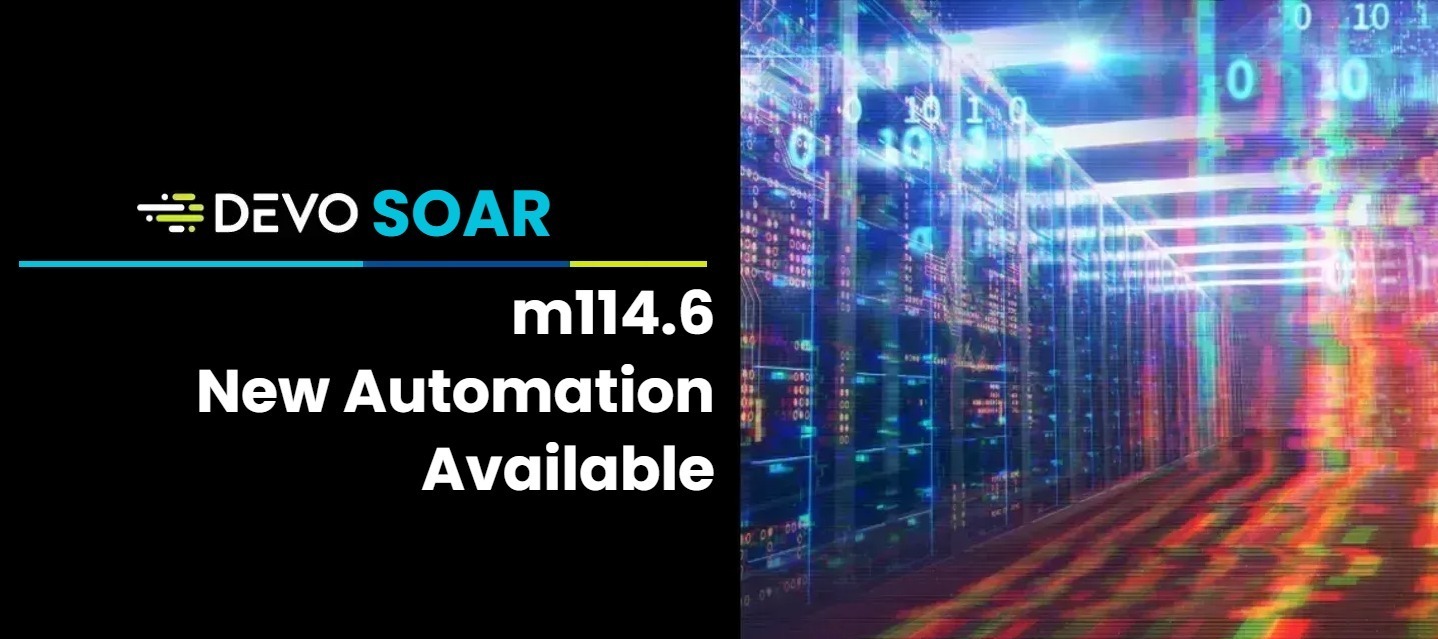
Sep 21, 2023
Devo SOAR m114.6
Whatever the problem, Devo SOAR has the answer. Here is the latest update release notes. Table of ContentsNew in Automation Introducing the latest Devo Soar integration: Absolute Enhancements Devo Connection Devo Integration Microsoft Graph Cybereason Microsoft Defender for Endpoint Bug FixesNew in AutomationIntroducing the latest Devo Soar integration: AbsoluteThe Absolute® Platform leverages a cloud-based, highly-available, and secure multi-tenant architecture across different regions. It’s comprised of various foundational components that power Absolute product features and are being leveraged by the company’s enterprise customers and ecosystem partners alike. EnhancementsDevo ConnectionImproved the process of adding a Devo Connection.Devo IntegrationAdded 1 new action for Devo IntegrationSend a single eventMicrosoft GraphAdded 12 new actions for Microsoft Graph based on passwordMethod, PhoneAuth and Authenticator.CybereasonAdded 2 new actions for Cybereason integration: Get custom reputation Get remediation statusMicrosoft Defender for EndpointDeprecated Submit Indicator action for Microsoft Defender for Endpoint integration and added a new action with added JSON request body field. Bug FixesCredentials stored in Web API integration connection reference values are displayed in errors. We have fixed this now. If someone uploads a CSV which has a missing label row, and they try to create a pie chart, the page breaks. We have fixed this now.
Related products:Devo SOAR

Sep 21, 2023
Security Operations release 3.30.2
In this release, we have improved the performance of the Triage page when the tags are loaded, deleted Dynamic Lookups from Content Manager, addressed SecOps bugs, and remediated security vulnerabilities. Increase the performance of the Triage pageThe performance of the Triage page is improved when the tags associated with the triggered alerts are loaded. Delete Dynamic Lookups from Content ManagerDynamic Lookups are deleted from the Content Manager because Dynamic Lookups are deprecated. Bug fixesWhen NASS or Autoregister is not working, the API can be deployed. Access to Content Manager correctly works despite an alert is not correctly configured. Entities Map is displayed even when no data are available. When the amount of installable alerts is greater than 1000, it will show all alerts. Security UpdateMultiple security updates to address potential security risks.
Related products:Devo SecOps

Sep 21, 2023
Devo Exchange Catalog Update for September
The Devo Exchange team produces a large collection of useful and customer-requested Activeboards, Use Cases, and MITRE Alerts to help you speed up your workflow. Here are the new additions for September.Table of ContentsNew Activeboards Azure Cloud Sign In AWS Security Lake Web Analytics Office 365 Exchange Office 365 SharePoint Office 365 OneDrive New MITRE Alert Content Packs Remote Access Software Remote Service Session Hijacking Rogue Domain Controller Server Software Component Service Stop Stage Capabilities New Use Case CrowdStrike Detections AB Use case New Synthetic Data Office 365 Management Injection Crowdstrike Injection New ActiveboardsVisualize your data with style, these Activeboards are great as is or as a starting point for your own Activeboard!Azure Cloud Sign InOpen in Devo Exchange.AWS Security LakeOpen in Devo Exchange.Web AnalyticsOpen in Devo Exchange.Office 365 ExchangeOpen in Devo Exchange.Office 365 SharePointOpen in Devo Exchange.Office 365 OneDriveOpen in Devo Exchange. New MITRE Alert Content PacksImpressively the grand total of MITRE Alerts available on Devo Exchange is now 450!Remote Access SoftwareOpen in Devo Exchange.Remote Service Session HijackingOpen in Devo Exchange.Rogue Domain ControllerOpen in Devo Exchange.Server Software ComponentOpen in Devo Exchange.Service StopOpen in Devo Exchange.Stage CapabilitiesOpen in Devo Exchange. New Use CaseCrowdStrike Detections AB Use caseThis use case allows you to visualize "CrowdStrike Detections Navigator" Activeboard using synthetic sample data.Open in Devo Exchange. New Synthetic DataSynthetic data allows you to simulate data from a source in order to test a companion Activeboard or your own Activeboards. The data stream can be turned off in Devo Exchange.Office 365 Management InjectionOpen in Devo Exchange.Crowdstrike InjectionOpen in Devo Exchange.
Related products:Devo Exchange
Filter by product
- All products
- Devo Behavior Analytics
- Devo DeepTrace
- Devo Exchange
- Devo Integrations
- Devo Learning Hub
- Devo Platform
- Devo Relay
- Devo SecOps
- Devo SOAR
Enter your E-mail address. We'll send you an e-mail with instructions to reset your password.
Scanning file for viruses.
Sorry, we're still checking this file's contents to make sure it's safe to download. Please try again in a few minutes.
OKThis file cannot be downloaded
Sorry, our virus scanner detected that this file isn't safe to download.
OK